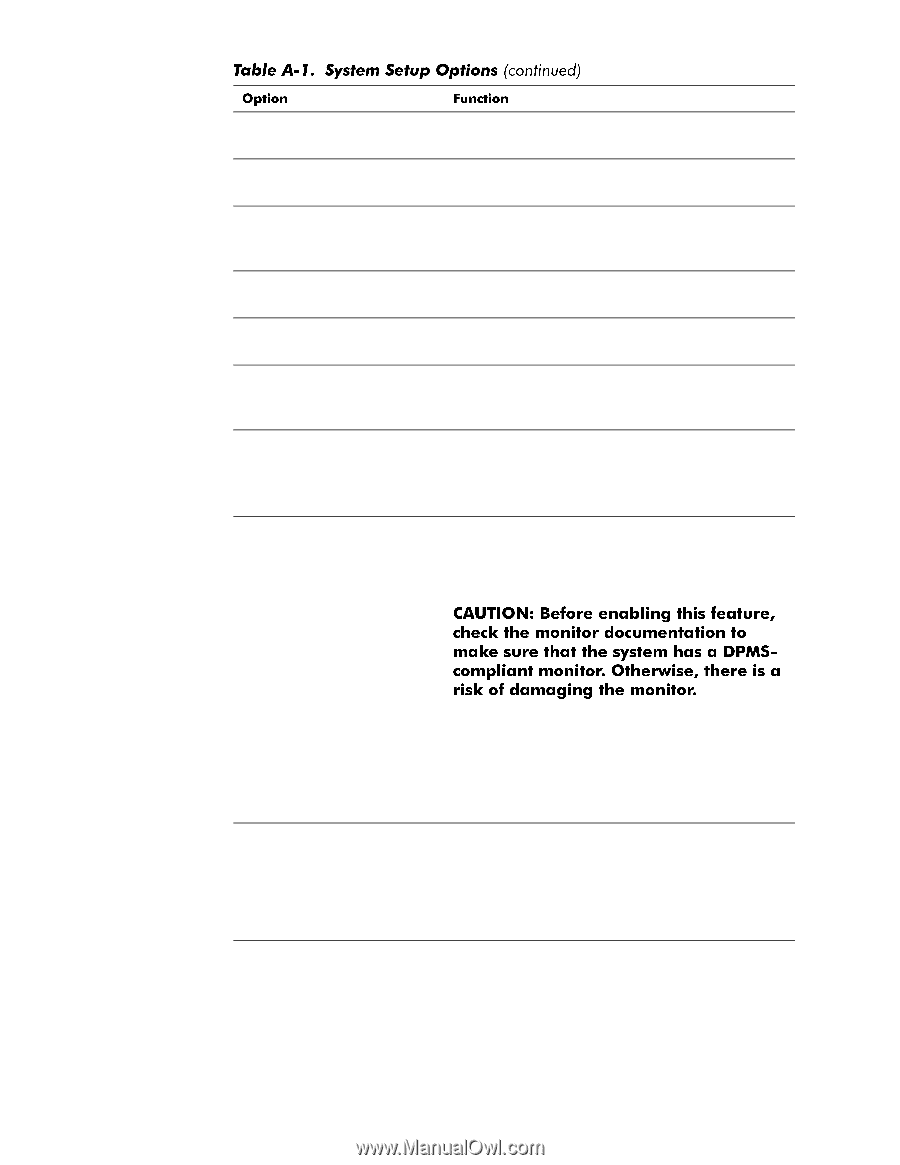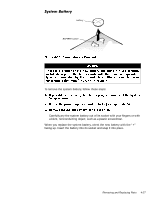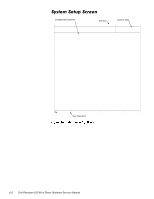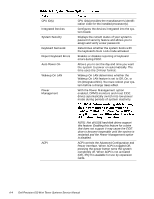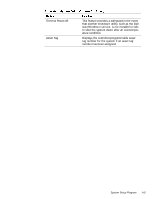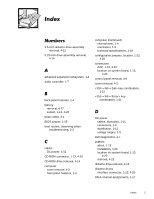Dell Precision 610 Dell Precision WorkStation 610 Mini Tower Systems Service M - Page 86
Power Interface. When ACPI is toggled Off
 |
View all Dell Precision 610 manuals
Add to My Manuals
Save this manual to your list of manuals |
Page 86 highlights
CPU ID(s) Integrated Devices System Security Keyboard NumLock Report Keyboard Errors Auto Power On Wakeup On LAN Power Management CPU ID(s) provides the manufacturer's identification code for the installed processor(s). Configures the devices integrated into the system board. Displays the current status of your system's password security feature and allows you to assign and verify a new password. Determines whether the system boots with the keyboard's Num Lock mode activated. Enables or disables reporting of keyboard errors during POST. Allows you to set the day and time you want the system to power on automatically. The time uses the 24-hour format. Wakeup On LAN determines whether the Wakeup On LAN feature is set to Off, On, or On (Integrated NIC). You must reboot your system before a change takes effect. With the Power Management option enabled, DPMS monitors and most EIDE drives automatically switch into low-power mode during periods of system inactivity. ACPI NOTE: Not all EIDE hard-disk drives support this feature. Enabling this feature for a drive that does not support it may cause the EIDE drive to become inoperable until the system is restarted and the Power Management option is disabled. ACPI controls the Advanced Configuration and Power Interface. When ACPI is toggled Off, pressing the power button turns the system completely off. When ACPI is not activated (Off), IRQ 9 is available for use by expansion cards. A-4 Dell Precision 610 Mini Tower Systems Service Manual