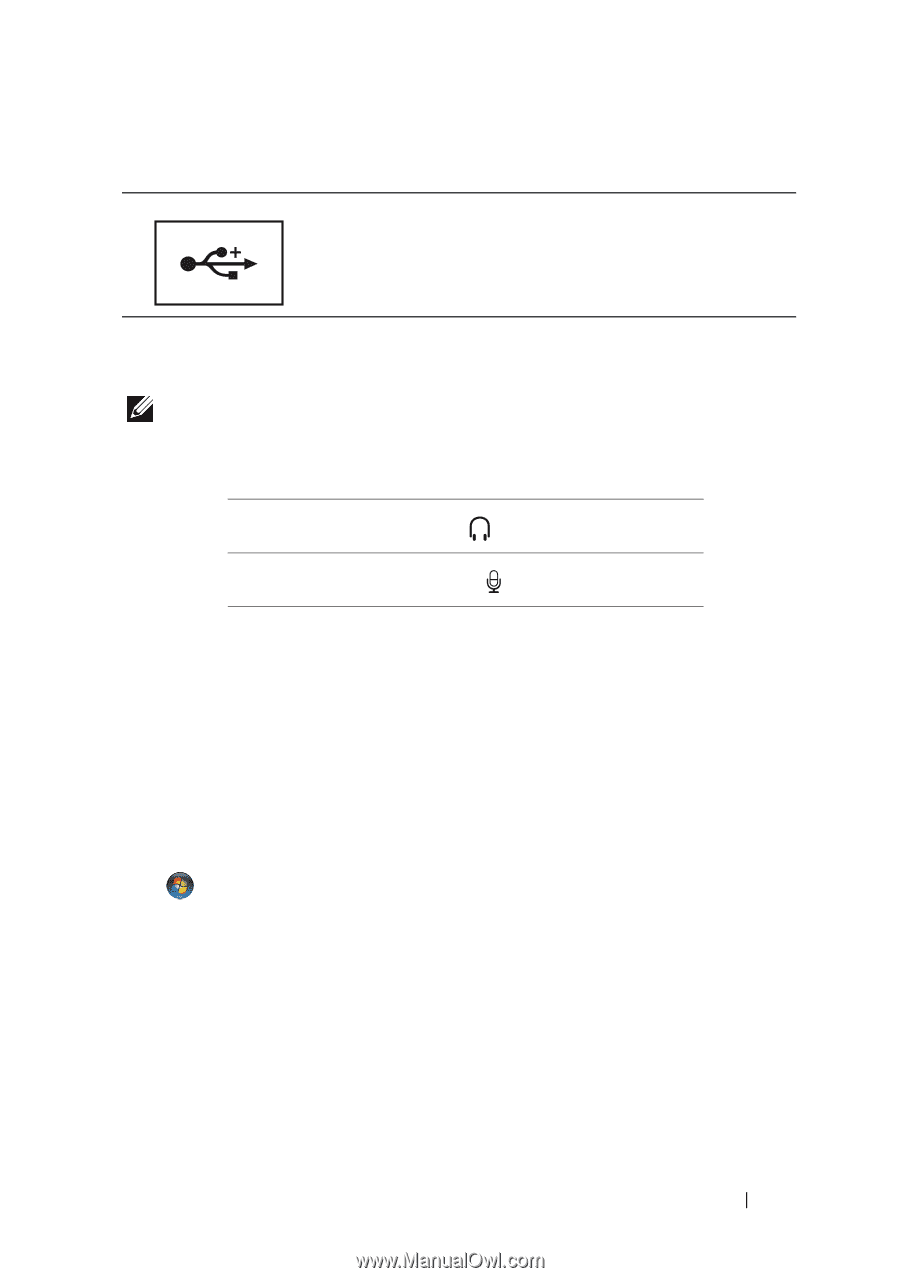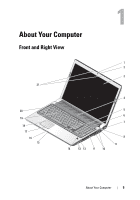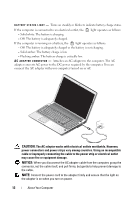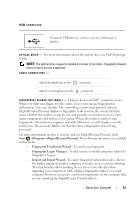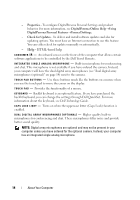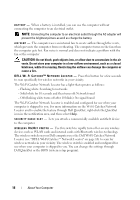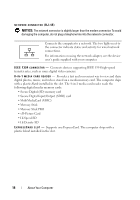Dell Studio 1735 Quick Reference Guide - Page 13
Fingerprint Logons, Start, Fingerprint Enrollment Wizard, Fingerprint Logon Manager - fingerprint program
 |
View all Dell Studio 1735 manuals
Add to My Manuals
Save this manual to your list of manuals |
Page 13 highlights
USB CONNECTOR Connects USB devices, such as a mouse, keyboard, or printer. O P T I C A L D R I V E - For more information about the optical drive, see Dell Technology Guide. NOTE: The optical drive supports standard circular 12 cm discs. Irregularly shaped discs or discs are not supported. AUDIO CONNECTORS - Attach headphones to the connector. Attach a microphone to the connector. F I N G E R P R I N T R E A D E R ( O P T I O N A L ) - Helps to keep your Dell™ computer secure. When you slide your finger over the reader, it uses your unique fingerprint to authenticate your user identity. The controlling security management software, DigitalPersona Personal, displays a fingerprint reader icon in the system tray that shows whether the reader is ready for use, and provides convenient access to a few major components and features on its menu. When the reader is ready to scan fingerprints, the reader icon appears normally. Otherwise, a red X displays over the reader icon. The icon also flashes in red color when a fingerprint scan is being processed. For more information on how to activate and use DigitalPersona Personal, click Start →Programs→DigitalPersona Personal. The following sub-items are available in this menu. - Fingerprint Enrollment Wizard - To enroll your fingerprint - Fingerprint Logon Manager - To add, remove or modify properties related to Fingerprint Logons - Import and Export Wizard - To export fingerprint information into a file for the further import on another computer, or for the use as a user-level backup. This functionality allows avoiding the need to re-enter the data when upgrading your computer or while adding a fingerprint reader to a second computer. However, you need to enroll your fingerprints on the computer that you are exporting the DigitalPersona Personal data to. About Your Computer 13