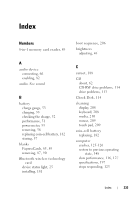Dell Vostro 1700 Owner's Manual - Page 236
installing WLAN Mini Card, Dell MediaDirect button
 |
View all Dell Vostro 1700 manuals
Add to My Manuals
Save this manual to your list of manuals |
Page 236 highlights
M media playing, 59 media control buttons Dell MediaDirect button, 65 description, 25 memory DIMM A, 165 DIMM B, 166 installing, 163 removing, 164 memory card, 89 blanks, 90 installing, 89 reader, 30 removing, 90 types, 89 memory card reader, 89 memory module cover description, 34 messages error, 117 Mini Card installing, 170 Mobile Broadband network connections, 96 See also wireless switch Mobile Broadband (WWAN) problems, 128 modem connector description, 31 monitor. See display 236 Index N network installing WLAN Mini Card, 170 Mobile Broadband (WWAN), 128 problems, 128 QuickSet, 185 network connector description, 30 O operating system reinstalling Windows Vista, 148 P PC Restore, 149 power line conditioners, 43 problems, 129 protection devices, 43 surge protectors, 43 UPS, 43 power button description, 23 power light conditions, 129 power management adjusting settings, 185 QuickSet, 185