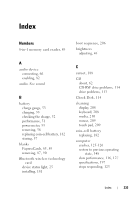Dell Vostro 1700 Owner's Manual - Page 238
Dell Mobile Broadband Card, Safely Remove Hardware
 |
View all Dell Vostro 1700 manuals
Add to My Manuals
Save this manual to your list of manuals |
Page 238 highlights
security cable slot description, 27 Service Tag, 16 SIM. See Subscriber Identity Module software problems, 126-127 software and hardware incompatibilities, 141 sound problems, 133 volume, 133 speakers description, 33-34 problems, 133 volume, 133 specifications, 197 spyware, 116, 127 stolen computer, 102 Subscriber Identity Module, 169 support website, 17 S-video TV-out connector description, 31 System Restore, 148 system setup program commonly used options, 206 screens, 206 viewing, 206 T taskbar Dell Mobile Broadband Card Utility, 129 QuickSet icon, 185 Safely Remove Hardware, 122 toolbars adjusting the size, 185 touch pad, 49 cleaning, 209 customizing, 50 touch pad buttons description, 25 track stick/touch pad buttons description, 25 transferring information to a new computer, 37 traveling with the computer by air, 188 identification tag, 187 packing, 187 tips, 188 troubleshooting Dell Diagnostics, 105 Hardware Troubleshooter, 141 restore computer to previous operating state, 148 TV connecting, 66 238 Index