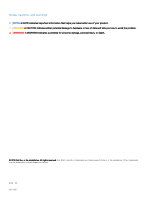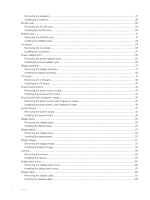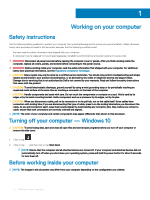Contents
1 Working on your computer
.............................................................................................................................
6
Safety instructions
.............................................................................................................................................................
6
Turning
off
your computer — Windows 10
.....................................................................................................................
6
Before working inside your computer
..............................................................................................................................
6
After working inside your computer
.................................................................................................................................
7
2 Technology and components
..........................................................................................................................
8
DDR4
...................................................................................................................................................................................
8
DDR4 Details
.................................................................................................................................................................
8
Memory Errors
..............................................................................................................................................................
9
HDMI 1.4
..............................................................................................................................................................................
9
HDMI 1.4 Features
........................................................................................................................................................
9
Advantages of HDMI
..................................................................................................................................................
10
USB features
.....................................................................................................................................................................
10
USB 3.0/USB 3.1 Gen 1 (SuperSpeed USB)
............................................................................................................
10
Speed
............................................................................................................................................................................
11
Applications
..................................................................................................................................................................
11
Compatibility
................................................................................................................................................................
12
3 Removing and installing components
............................................................................................................
13
Recommended tools
.........................................................................................................................................................
13
Screw list
...........................................................................................................................................................................
13
Base cover
.........................................................................................................................................................................
13
Removing the base cover
..........................................................................................................................................
13
Installing the base cover
............................................................................................................................................
14
Battery
...............................................................................................................................................................................
15
Removing the battery
................................................................................................................................................
15
Installing the battery
...................................................................................................................................................
16
Coin-cell battery
................................................................................................................................................................
17
Removing the coin-cell battery
.................................................................................................................................
17
Installing the coin-cell battery
...................................................................................................................................
18
Solid-state drive
................................................................................................................................................................
19
Removing the M.2 2280 solid-state drive
...............................................................................................................
19
Installing the M.2 2280 solid-state drive
.................................................................................................................
20
Removing the M.2 2230 solid-state drive
...............................................................................................................
21
Installing the M.2 2230 solid-state drive
.................................................................................................................
22
Heat sink
...........................................................................................................................................................................
23
Removing the heat sink
.............................................................................................................................................
23
Installing the heat sink
...............................................................................................................................................
24
Fan
.....................................................................................................................................................................................
25
Removing the fan
.......................................................................................................................................................
25
Installing the fan
.........................................................................................................................................................
26
Speakers
............................................................................................................................................................................
27
Contents
3