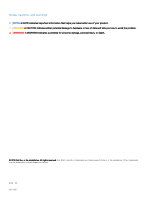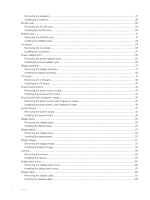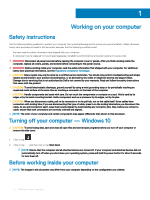Removing the speakers
.............................................................................................................................................
27
Installing the speakers
...............................................................................................................................................
28
WLAN card
.......................................................................................................................................................................
29
Removing the WLAN card
........................................................................................................................................
29
Installing the WLAN card
..........................................................................................................................................
30
WWAN card
.......................................................................................................................................................................
31
Removing the WWAN card
.......................................................................................................................................
31
Installing the WWAN card
.........................................................................................................................................
32
Touchpad
...........................................................................................................................................................................
33
Removing the touchpad
............................................................................................................................................
33
Installing the touchpad
..............................................................................................................................................
34
Power-adapter port
.........................................................................................................................................................
35
Removing the power-adapter port
..........................................................................................................................
35
Installing the power-adapter port
............................................................................................................................
36
Display assembly
...............................................................................................................................................................
37
Removing the display assembly
................................................................................................................................
37
Installing the display assembly
..................................................................................................................................
40
I/O board
...........................................................................................................................................................................
41
Removing the I/O board
...........................................................................................................................................
42
Installing the I/O board
..............................................................................................................................................
43
Power-button board
........................................................................................................................................................
44
Removing the power-button board
.........................................................................................................................
44
Installing the power-button board
............................................................................................................................
44
Power button with
fingerprint
reader
............................................................................................................................
45
Removing the power button with
fingerprint
reader
.............................................................................................
45
Installing the power button with
fingerprint
reader
...............................................................................................
46
System board
....................................................................................................................................................................
47
Removing the system board
.....................................................................................................................................
47
Installing the system board
.......................................................................................................................................
49
Display bezel
.....................................................................................................................................................................
50
Removing the display bezel
......................................................................................................................................
50
Installing the display bezel
..........................................................................................................................................
51
Display panel
.....................................................................................................................................................................
52
Removing the display panel
......................................................................................................................................
52
Installing the display panel
........................................................................................................................................
55
Display hinges
...................................................................................................................................................................
57
Removing the display hinges
....................................................................................................................................
57
Installing the display hinges
......................................................................................................................................
58
Camera
..............................................................................................................................................................................
58
Removing the camera
...............................................................................................................................................
58
Installing the camera
..................................................................................................................................................
59
Display back-cover
...........................................................................................................................................................
60
Removing the display back-cover
............................................................................................................................
60
Installing the display back-cover
...............................................................................................................................
61
Display cable
.....................................................................................................................................................................
62
Removing the display cable
......................................................................................................................................
62
Installing the display cable
.........................................................................................................................................
63
4
Contents