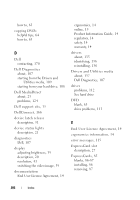Dell XPS M1730 M1730 XPS M1730 Owners Manual - Page 206
Dell Mobile Broadband Card, Device Driver Rollback
 |
View all Dell XPS M1730 M1730 manuals
Add to My Manuals
Save this manual to your list of manuals |
Page 206 highlights
support website, 15 System Restore, 140-141 system setup program commonly used options, 180 purpose, 179 screens, 180 viewing, 180 T taskbar Dell Mobile Broadband Card Utility, 127 Safely Remove Hardware, 120 wireless activity indicator, 98 telephone numbers, 170 touch pad, 45 track stick/touch pad buttons description, 22 traveling with the computer by air, 164 identification tag, 163 packing, 163 tips, 164 troubleshooting conflicts, 139 Dell Diagnostics, 107 Hardware Troubleshooter, 139 restore computer to previous operating state, 140-141 turning off your computer, 150 TV connecting, 68 206 Index U uninterruptible power supply. See UPS UPS USB connector description, 30 V video problems, 133 video controller determining configuration, 19 volume adjusting, 131 W warranty information, 14 Windows Vista Device Driver Rollback, 137 Factory Image Restore, 143 Program Compatibility wizard, 124 reinstalling, 141 System Restore, 140-141 Windows XP Device Driver Rollback, 137 device driver rollback, 136 Hardware Troubleshooter, 139 PC Restore, 143 Program Compatibility wizard, 124