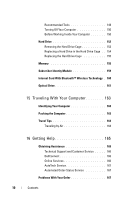Dell XPS M1730 M1730 XPS M1730 Owners Manual - Page 6
Using Cards 85, How to Copy a CD, DVD or BD
 |
View all Dell XPS M1730 M1730 manuals
Add to My Manuals
Save this manual to your list of manuals |
Page 6 highlights
Playing Media Using Dell Express Card Remote Control (Optional) 61 Copying CD, DVD, and Blu-ray Disc™ (BD) Media . . . 62 How to Copy a CD, DVD or BD 63 Using Blank CD, DVD, and BD Media 63 Helpful Tips 64 Adjusting the Volume 65 Adjusting the Picture 66 Using Dell MediaDirect 67 Connecting Your Computer to a TV or Audio Device . . 68 S-Video and Standard Audio 70 S-Video and S/PDIF Digital Audio 72 Composite Video and Standard Audio 74 Composite Video and S/PDIF Digital Audio . . . . 76 Component Video and Standard Audio 78 Component Video and S/PDIF Digital Audio . . . . 80 DVI to HDMI and Standard Audio 82 Enabling the Display Settings for a TV 83 9 Using Cards 85 ExpressCards 85 ExpressCard Blanks 86 Installing an ExpressCard 86 Removing an ExpressCard or Blank 87 Memory Card Reader 88 Memory Card Blanks 89 Installing a Memory Card 89 Removing a Memory Card or Blank 90 6 Contents