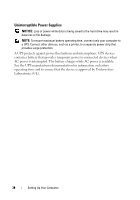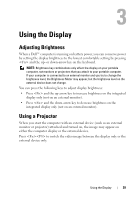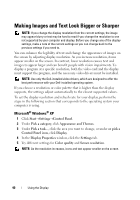Dell XPS M1730 M1730 XPS M1730 Owners Manual - Page 43
Using the Keyboard, Numeric Keypad, Keyboard Illumination, Key Combinations, System Functions
 |
View all Dell XPS M1730 M1730 manuals
Add to My Manuals
Save this manual to your list of manuals |
Page 43 highlights
Using the Keyboard Numeric Keypad The numeric keypad functions like the numeric keypad on an external keyboard. • To enable the keypad, press . The 9 light indicates that the keypad is active. • To disable the keypad, press again. Keyboard Illumination Your computer features keyboard illumination. It has several LEDs built into the LCD lid that project light onto the keyboard. By pressing the keys, you may cycle through the following keyboard illumination options: • Always On • Always Off • Auto Mode In Auto Mode, the keyboard illumination LEDs automatically turn on or off, depending on the ambient light level. Key Combinations Keyboard Illumination and right-arrow key System Functions Toggles the keyboard illumination lights on and off Opens the Task Manager window. Using the Keyboard 43