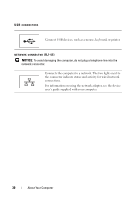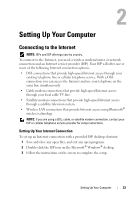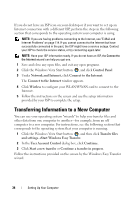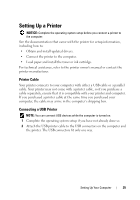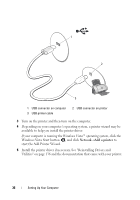Dell XPS M1730 M1730 XPS M1730 Owners Manual - Page 31
Bottom View
 |
View all Dell XPS M1730 M1730 manuals
Add to My Manuals
Save this manual to your list of manuals |
Page 31 highlights
Bottom View 6 1 5 2 4 3 1 memory module cover 3 battery charge gauge/health gauge 5 hard drive 2 battery-bay latch release 4 battery 6 air vents M E M O R Y M O D U L E C O V E R - Covers the compartment that contains the memory module connectors. B A T T E R Y - B A Y L A T C H R E L E A S E S - Release the battery. B A T T E R Y C H A R G E G A U G E / H E A L T H G A U G E - Provides information on the battery charge (see "Checking the Battery Charge" on page 48). B A T T E R Y - When a battery is installed, you can use the computer without connecting the computer to an electrical outlet. H A R D D R I V E - Stores software and data. A I R V E N T S - The computer uses an internal fan to create airflow through the vents, which prevents the computer from overheating. About Your Computer 31