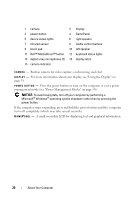Dell XPS M1730 M1730 XPS M1730 Owners Manual - Page 22
Control CD, DVD, and Media Player playback., Turn the volume down.
 |
View all Dell XPS M1730 M1730 manuals
Add to My Manuals
Save this manual to your list of manuals |
Page 22 highlights
T O U C H P A D - Provides the functionality of a mouse (see "Touch Pad" on page 45). I N F R A R E D S E N S O R - Consumer Infrared sensor to operate the remote control. M E D I A C O N T R O L B U T T O N S - Control CD, DVD, and Media Player playback. Mute the sound. Play the previous track. Turn the volume down. Turn the volume up. Play the next track. Stop. Play or pause. S P E A K E R S - To adjust the volume of the integrated speakers, press the volume control buttons or mute button. 22 About Your Computer

22
About Your Computer
TOUCH
PAD
—
Provides the functionality of a mouse (see "Touch Pad" on page 45).
I
NFRARED
S
ENSOR
—
Consumer Infrared sensor to operate the remote control.
M
EDIA
CONTROL
BUTTONS
—
Control CD, DVD, and Media Player playback.
SPEAKERS
—
To adjust the volume of the integrated speakers, press the volume
control buttons or mute button.
Mute the sound.
Play the previous track.
Turn the volume down.
Play the next track.
Turn the volume up.
Stop.
Play or pause.