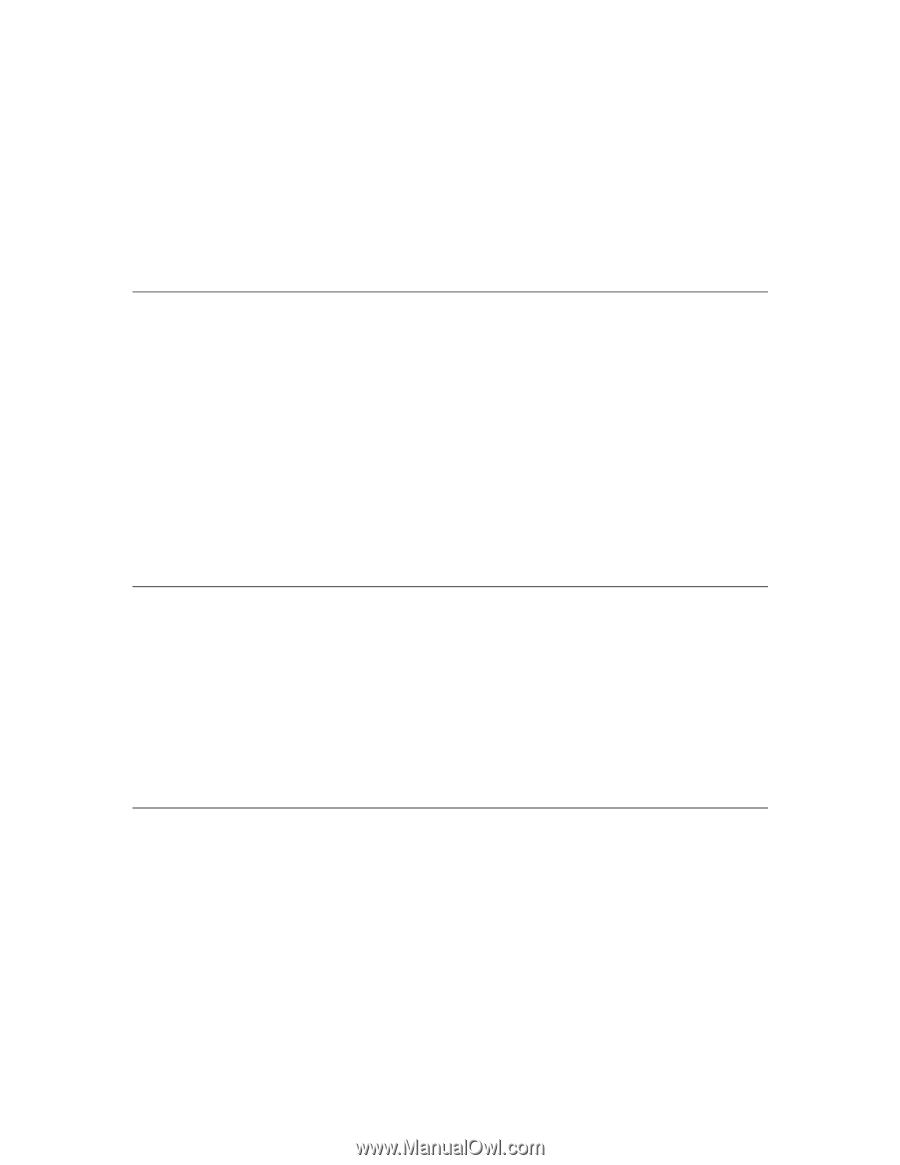4
EpsonNet Config with Web Browser . . . . . . . . . . . . . . . . . . . . . . . . . . . . . . . . . . . . . . . . . . . . . . .
27
About EpsonNet Config with Web Browser
. . . . . . . . . . . . . . . . . . . . . . . . . . . . . . . . . . . .
27
Configuring the Network Interface Using EpsonNet Config with Web Browser
. . . . .
28
Opening Screen
. . . . . . . . . . . . . . . . . . . . . . . . . . . . . . . . . . . . . . . . . . . . . . . . . . . . . . . . . . . .
30
Information - Network Screens
. . . . . . . . . . . . . . . . . . . . . . . . . . . . . . . . . . . . . . . . . . . . . . .
31
Configuration - Network Screens . . . . . . . . . . . . . . . . . . . . . . . . . . . . . . . . . . . . . . . . . . . . .
32
Optional Screens
. . . . . . . . . . . . . . . . . . . . . . . . . . . . . . . . . . . . . . . . . . . . . . . . . . . . . . . . . . .
37
Chapter 4
Troubleshooting
39
General Problems . . . . . . . . . . . . . . . . . . . . . . . . . . . . . . . . . . . . . . . . . . . . . . . . . . . . . . . . . . . . . . .
39
Cannot configure the network interface or cannot print from the network.
. . . . . . . . .
39
Cannot print even if you have assigned the IP address
to the computer and the printer.
. . . . . . . . . . . . . . . . . . . . . . . . . . . . . . . . . . . . . . . . . . . .
39
Unable to start EpsonNet Config.
. . . . . . . . . . . . . . . . . . . . . . . . . . . . . . . . . . . . . . . . . . . . .
39
The message “EpsonNet Config cannot be used because no network is installed”
appears when you start EpsonNet Config.
. . . . . . . . . . . . . . . . . . . . . . . . . . . . . . . . . . .
39
The message “Could not complete communicating configuration data”
appears when you send settings to the network interface. . . . . . . . . . . . . . . . . . . . . . .
40
Unable to start EpsonNet Config with Web Browser.
. . . . . . . . . . . . . . . . . . . . . . . . . . . .
40
Unable to set the IP address using the arp/ping commands. . . . . . . . . . . . . . . . . . . . . . .
40
The Model Name and IP Address do not appear in the EpsonNet Config dialog box.
40
Chapter 5
Tips for Administrator
41
Network Setup Menu . . . . . . . . . . . . . . . . . . . . . . . . . . . . . . . . . . . . . . . . . . . . . . . . . . . . . . . . . . . .
41
Setting an IP Address Using the arp/ping Command
. . . . . . . . . . . . . . . . . . . . . . . . . . . . . . . .
41
Checking the LAN
. . . . . . . . . . . . . . . . . . . . . . . . . . . . . . . . . . . . . . . . . . . . . . . . . . . . . . . . . .
42
Setting and checking the new IP address . . . . . . . . . . . . . . . . . . . . . . . . . . . . . . . . . . . . . . .
42
Uninstalling Software
. . . . . . . . . . . . . . . . . . . . . . . . . . . . . . . . . . . . . . . . . . . . . . . . . . . . . . . . . . .
43
Windows Vista
. . . . . . . . . . . . . . . . . . . . . . . . . . . . . . . . . . . . . . . . . . . . . . . . . . . . . . . . . . . . .
43
Windows XP . . . . . . . . . . . . . . . . . . . . . . . . . . . . . . . . . . . . . . . . . . . . . . . . . . . . . . . . . . . . . . .
43
Macintosh . . . . . . . . . . . . . . . . . . . . . . . . . . . . . . . . . . . . . . . . . . . . . . . . . . . . . . . . . . . . . . . . .
44
Index
45