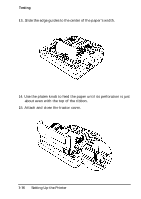Epson ActionPrinter 3000 User Manual - Page 23
CAUTION, Setting Up the Printer, Use continuous paper wider than 8 inches 200
 |
View all Epson ActionPrinter 3000 manuals
Add to My Manuals
Save this manual to your list of manuals |
Page 23 highlights
Testing the Printer Slide the left sprocket unit to approximately 0.5 inches (12 mm) from the far left position and push the lever back to lock it in 5. Slide the right sprocket unit to match the width of your paper, but do not lock it. CAUTION: Use continuous paper wider than 8 inches (200 mm) for the self test; otherwise, the print head will print directly onto the platen, possibly damaging it. 1-12 Setting Up the Printer
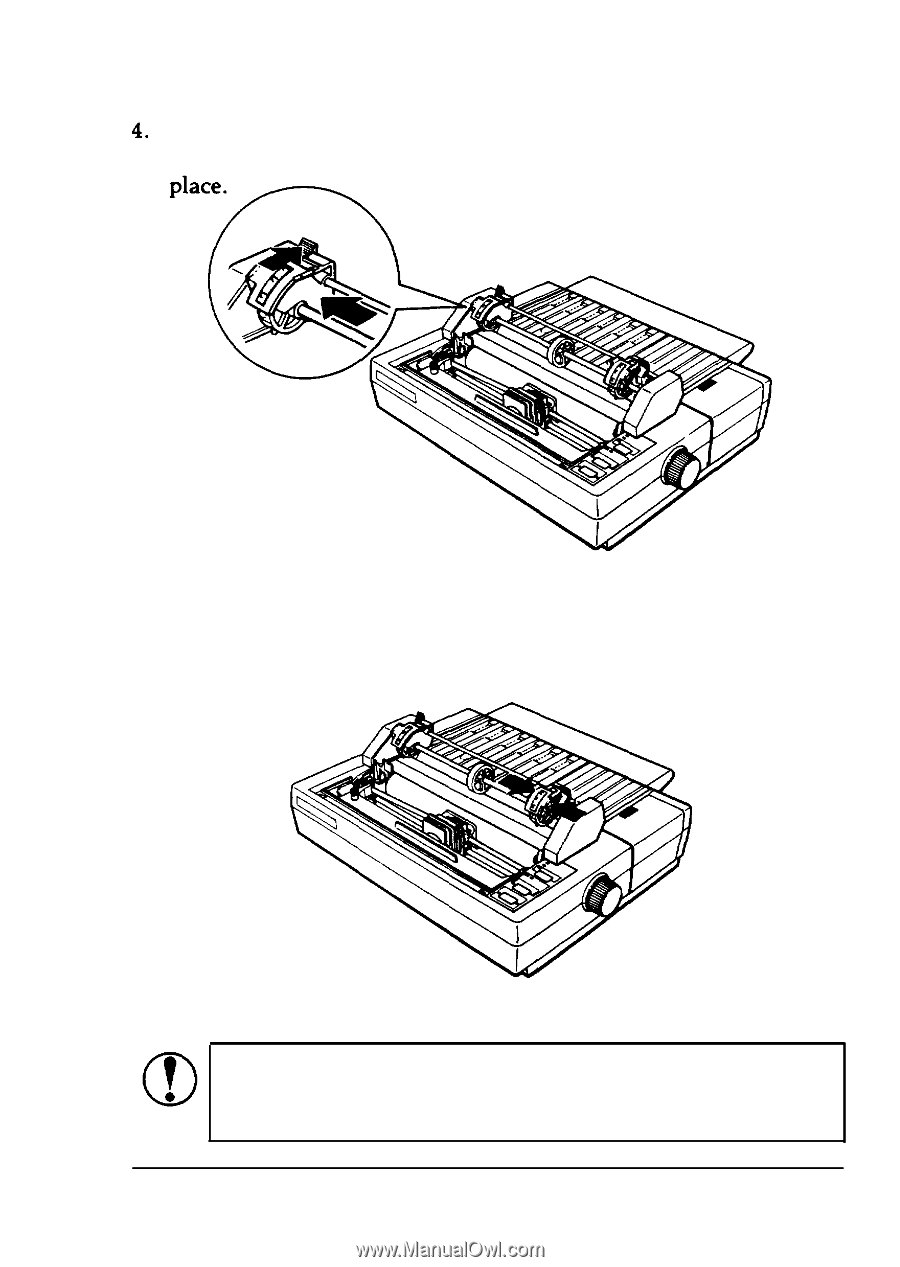
Testing the Printer
Slide the left sprocket unit to approximately 0.5 inches
(12
mm)
from the far left position and push the lever back to lock it in
5.
Slide the right sprocket unit to match the width of your paper,
but do not lock it.
CAUTION:
Use continuous paper wider than 8 inches (200
mm) for the self test; otherwise, the print head will print
directly onto the platen, possibly damaging it.
1-12
Setting Up the Printer