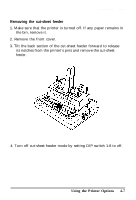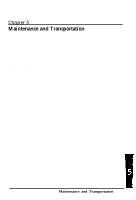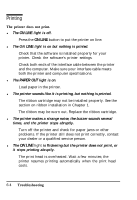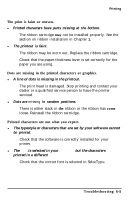Epson ActionPrinter 3000 User Manual - Page 79
Transporting the Printer
 |
View all Epson ActionPrinter 3000 manuals
Add to My Manuals
Save this manual to your list of manuals |
Page 79 highlights
Transporting the Printer If you need to transport your printer some distance, carefully repack the printer using the original box and packing materials, as described below. 1. Turn off the printer. 2. Remove the paper guide and paper rest. 3. Unplug the power cord from the electrical outlet; then disconnect the interface cable from the printer. 4. Remove the ribbon cartridge and platen knob. 5. If you have removed the pull tractor and the tractor cover, replace them now according to the instructions in Chapter 2. CAUTION: Never hold the printer by the compartment cover even if you are carrying the printer only a short distance. This cover could come off and cause you to drop the printer. 5-4 Maintenance and Transportation
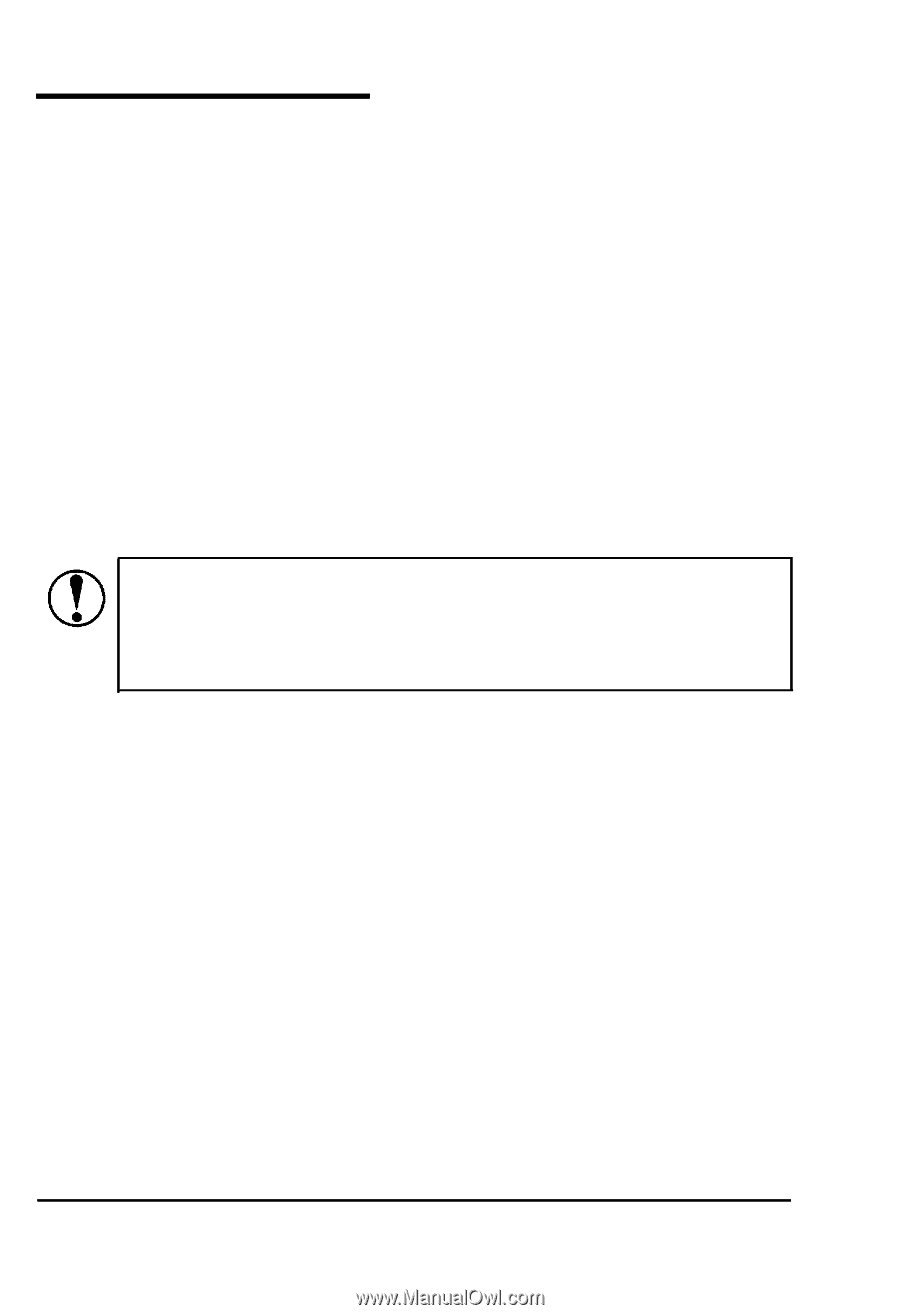
Transporting the Printer
If you need to transport your printer some distance, carefully
repack the printer using the original box and packing materials, as
described below.
1. Turn off the printer.
2.
Remove the paper guide and paper rest.
3.
Unplug the power cord from the electrical outlet; then disconnect
the interface cable from the printer.
4. Remove the ribbon cartridge and platen knob.
5.
If you have removed the pull tractor and the tractor cover,
replace them now according to the instructions in Chapter 2.
CAUTION:
Never hold the printer by the compartment
cover even if you are carrying the printer only a short
distance. This cover could come off and cause you to
drop the printer.
5-4
Maintenance and Transportation