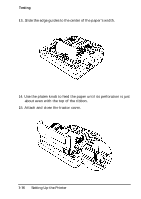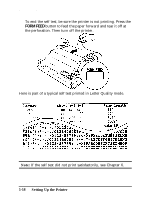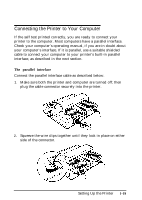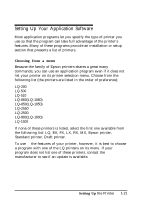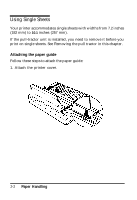Epson ActionPrinter 3000 User Manual - Page 29
FORM FEED, If the self test did not print satisfactorily, see
 |
View all Epson ActionPrinter 3000 manuals
Add to My Manuals
Save this manual to your list of manuals |
Page 29 highlights
Testing the Printer 4. To end the self test, be sure the printer is not printing. Press the FORM FEED button to feed the paper forward and tear it off at the perforation. Then turn off the printer. Here is part of a typical self test printed in Letter Quality mode. Note: If the self test did not print satisfactorily, see Chapter 6. 1-18 Setting Up the Printer
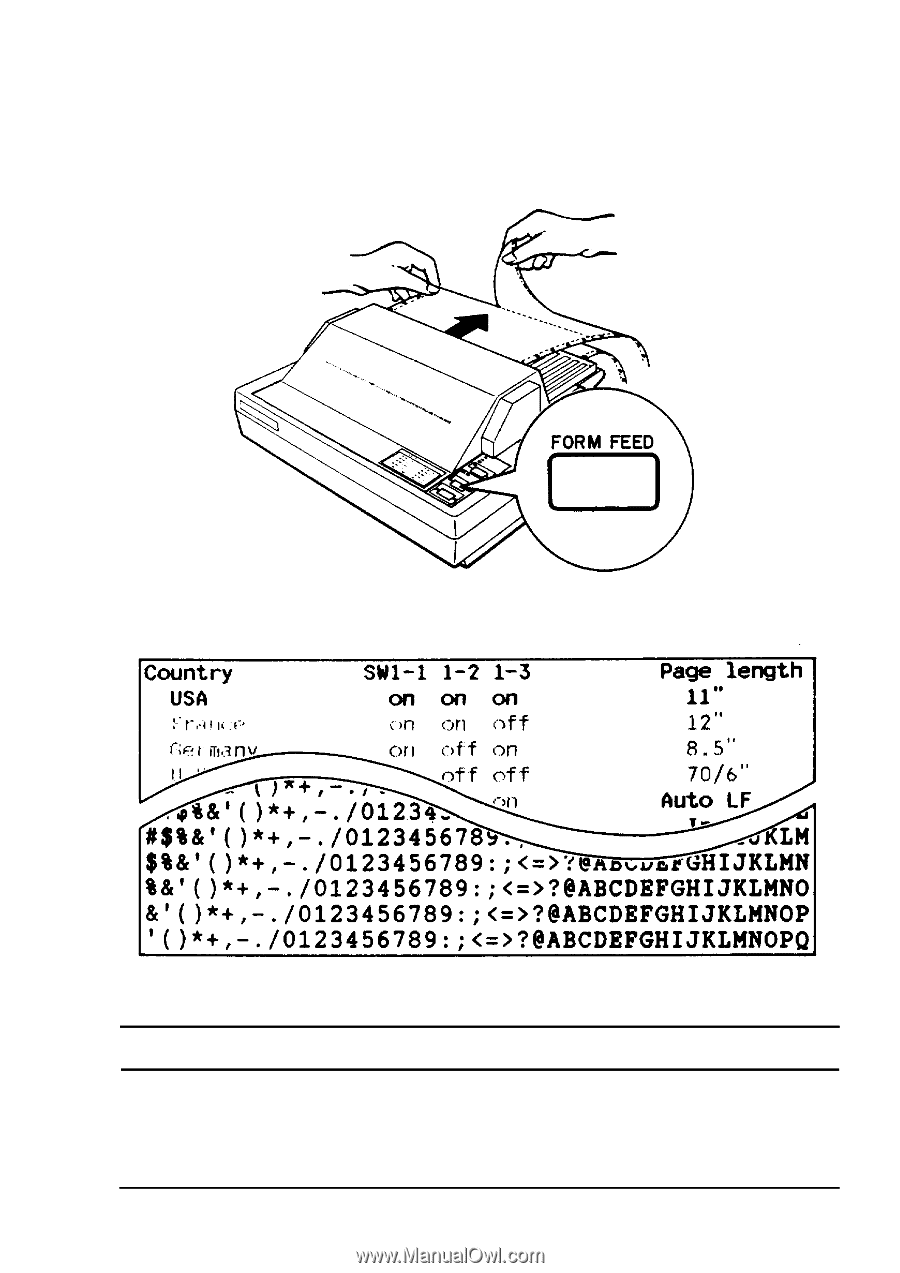
Testing the Printer
4.
To end the self test, be sure the printer is not printing. Press the
FORM FEED
button to feed the paper forward and tear it off at
the perforation. Then turn off the printer.
Here is part of a typical self test printed in Letter Quality mode.
Note:
If the self test did not print satisfactorily, see Chapter 6.
1-18
Setting Up the Printer