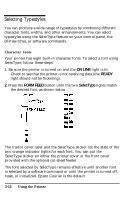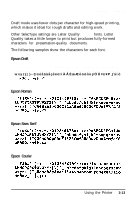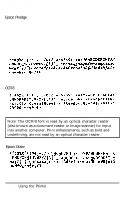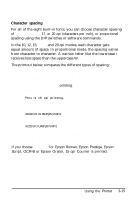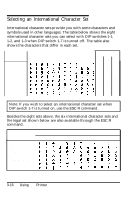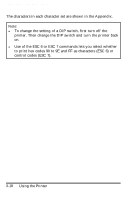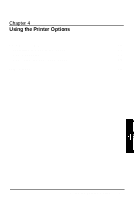Epson ActionPrinter 3000 User Manual - Page 63
Character spacing, This is 10 cpi printing.
 |
View all Epson ActionPrinter 3000 manuals
Add to My Manuals
Save this manual to your list of manuals |
Page 63 highlights
Selecting Typestyles Character spacing For all of the eight built-in fonts, you can choose character spacing of 10, 12, 15, 17, or 20 cpi (characters per inch), or proportional spacing using the DIP switches or software commands. In the 10, 12, 15, 17, and 20 cpi modes, each character gets an equal amount of space. In proportional mode, the spacing varies from character to character. A narrow letter like the lowercase i receives less space than the uppercase W. The printout below compares the different types of spacing: This is 10 cpi printing. ABCDEFGHIJKLMNOPQRSTUVWXYZ This is 12 cpi printing. ABCDEFGHIJKLMNOFQRSTUVWXYZ This is 15 cpi printing. ABCDEPCHIJKLFlNOPQRSTUVUXYZ Thie is 17 cpi printing. ABCDEFGHIJKLMNOPQRSTUVWXYZ This is 20 cpi priding. ABCDEFGHIJKLMNOPQRSTUVWXYZ This is proportional printing. ARCDEFGHIJKLMNOPQRSTIJVWXYZ If you choose 15 cpi for Epson Roman, Epson Prestige, Epson Script, OCR-B or Epson Orator, 15 cpi Courier is printed. Using the Printer 3-15