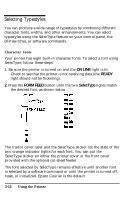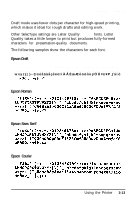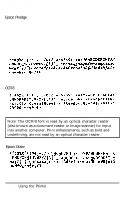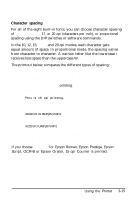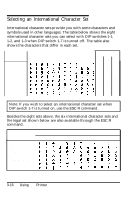Epson ActionPrinter 3000 User Manual - Page 59
Print direction for graphics, Skip-over-perforation, one-inch, Using the Printer
 |
View all Epson ActionPrinter 3000 manuals
Add to My Manuals
Save this manual to your list of manuals |
Page 59 highlights
Setting the DIP Switches Print direction for graphics The printer ordinarily prints text bidirectionally for speed and prints graphics characters unidirectionally for precise vertical alignment. You can, however, change text printing to unidirectional with the software command ESC Ul. If you want to increase printing speed, you can change graphics character printing to bidirectional by turning DIP switch 2-5 on and sending the ESC U0 command. If DIP switch 2-5 is off, graphics character printing is unidirectional whether or not ESC U0 is used. Skip-over-perforation DIP switch 2-6 controls the skip-over-perforation function. If this switch is on when you are using continuous paper, the printer leaves a one-inch (25.4-mm) space between the last printed line on one page and the first printable line on the next page so that the printer skips over the perforation. Most application programs take care of the top and bottom margins. Do not turn on skip-over-perforation unless your program does not provide these margins. If you adjust your top-of-form position to the proper point, you can get half of the space at the bottom of one page and half at the top of the next page, as shown below. Using the Printer 3-11