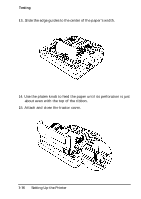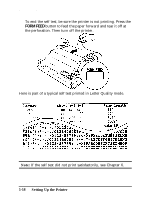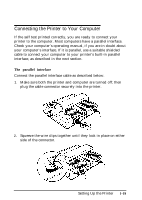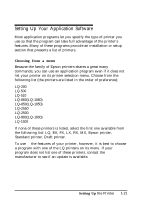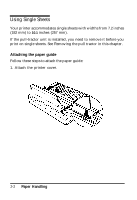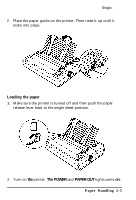Epson ActionPrinter 3000 User Manual - Page 30
Connecting the Printer to Your Computer, The parallel interface
 |
View all Epson ActionPrinter 3000 manuals
Add to My Manuals
Save this manual to your list of manuals |
Page 30 highlights
Connecting the Printer to Your Computer If the self test printed correctly, you are ready to connect your printer to the computer. Most computers have a parallel interface. Check your computer's operating manual, if you are in doubt about your computer's interface. If it is parallel, use a suitable shielded cable to connect your computer to your printer's built-in parallel interface, as described in the next section. The parallel interface Connect the parallel interface cable as described below: 1. Make sure both the printer and computer are turned off; then plug the cable connector securely into the printer. 2. Squeeze the wire clips together until they lock in place on either side of the connector. Setting Up the Printer 1-19
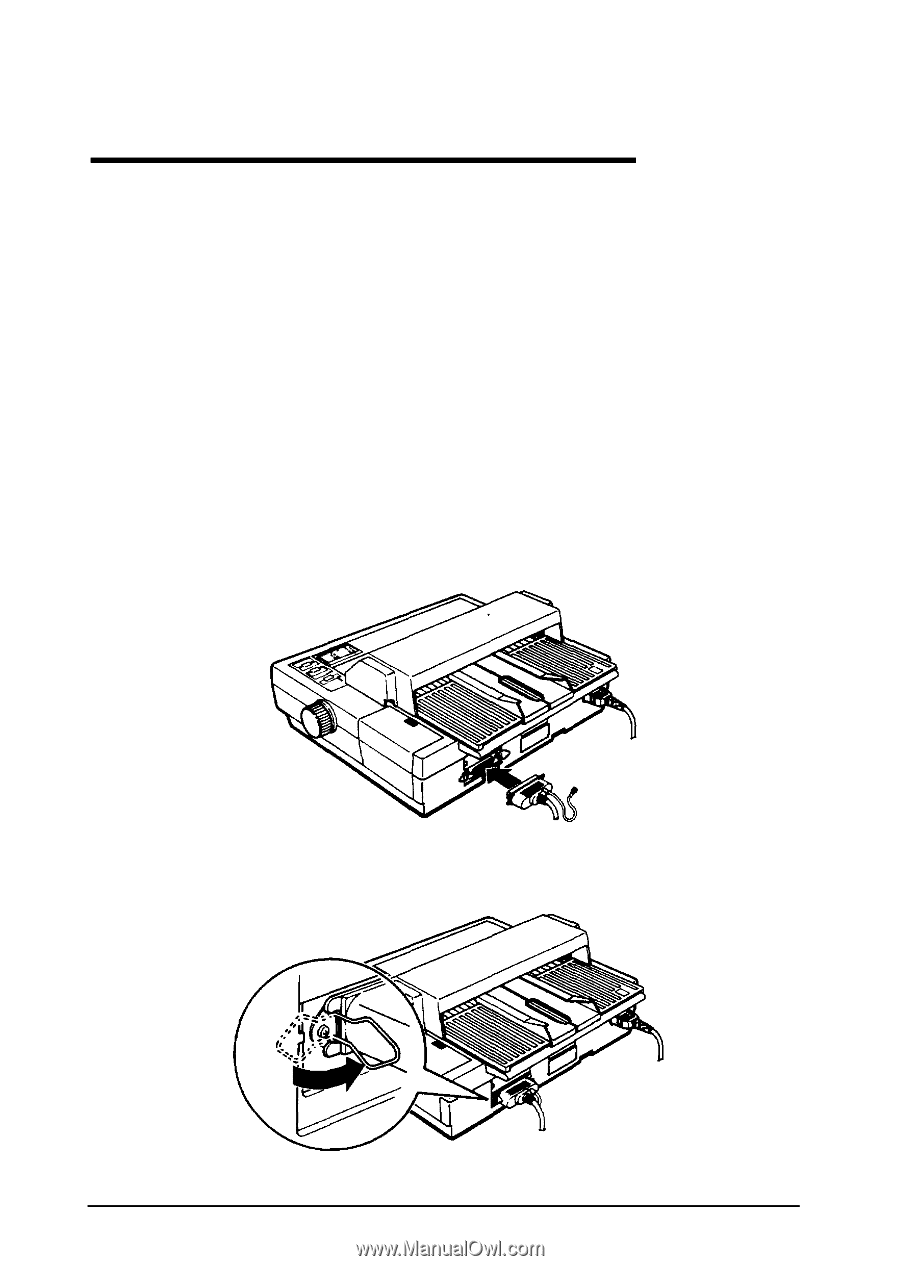
Connecting the Printer to Your Computer
If the self test printed correctly, you are ready to connect your
printer to the computer. Most computers have a parallel interface.
Check your computer’s operating manual, if you are in doubt about
your computer’s interface. If it is parallel, use a suitable shielded
cable to connect your computer to your printer’s built-in parallel
interface, as described in the next section.
The parallel interface
Connect the parallel interface cable as described below:
1.
Make sure both the printer and computer are turned off; then
plug the cable connector securely into the printer.
2.
Squeeze the wire clips together until they lock in place on either
side of the connector.
Setting Up the Printer
1-19