Epson ActionPrinter 3000 User Manual - Page 44
Removing the pull tractor, Paper Handling
 |
View all Epson ActionPrinter 3000 manuals
Add to My Manuals
Save this manual to your list of manuals |
Page 44 highlights
Using Continuous Paper Removing the pull tractor 1. If you have a printed document still in the printer, set the printer off line and press the FORM FEED button to feed the paper forward. Then tear off the document at the perforation. 2. Remove the paper guide. 3. Tear off the fresh supply at the perforation past the rear paper slot or below the bottom paper slot. 4. Press the FORM FEED button to feed the paper past the tractor pins. If paper remains in the tractor unit, press the FORM FEED button again. 5. Remove the tractor cover. 2-12 Paper Handling
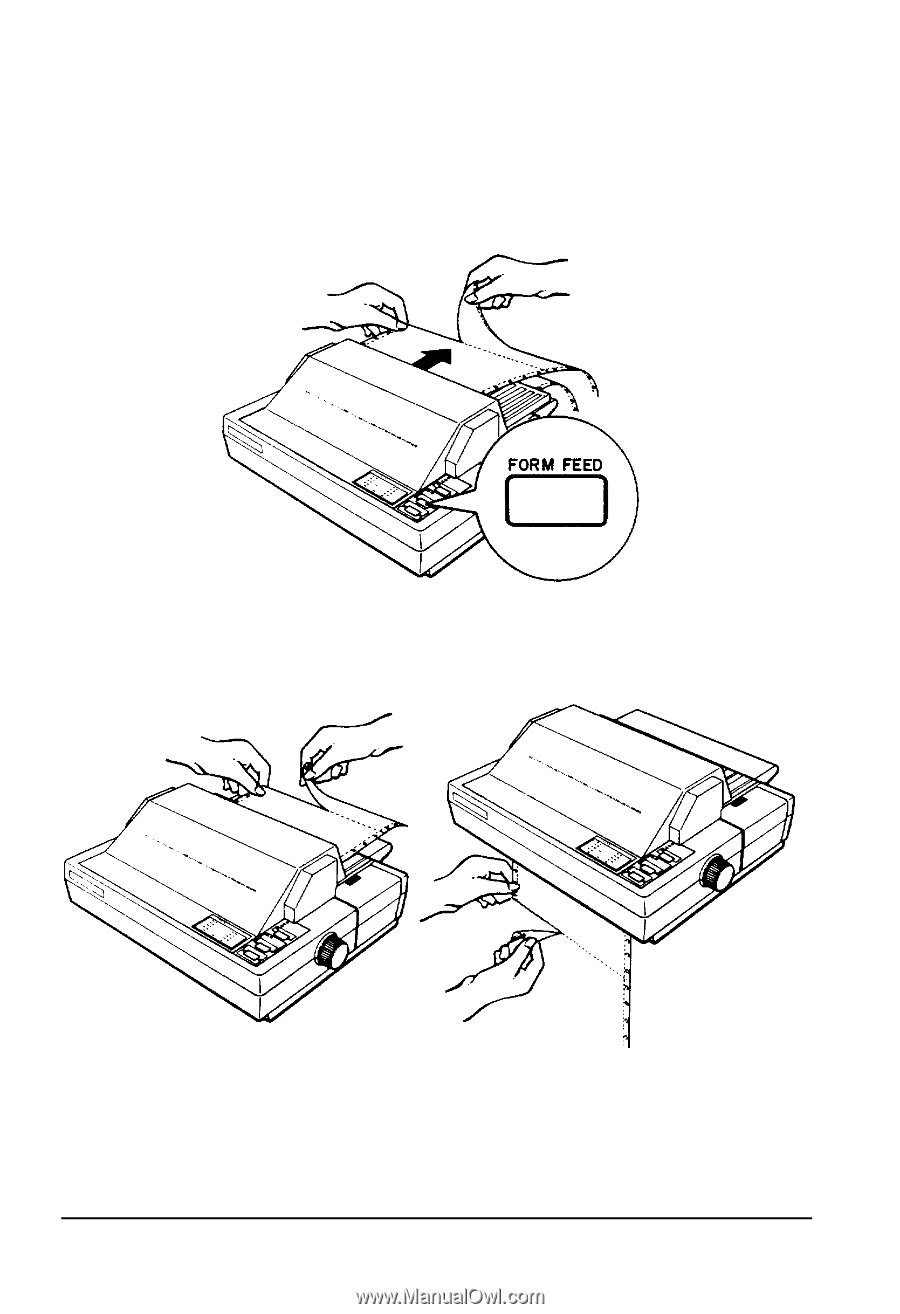
Using
Continuous Paper
Removing the pull tractor
1. If you have a printed document still in the printer, set the
printer off line and press the
FORM FEED
button to feed the
paper forward. Then tear off the document at the perforation.
2. Remove the paper guide.
3. Tear off the fresh supply at the
slot or below the bottom paper
perforation past the rear paper
slot.
4.
Press the
FORM FEED
button to feed the paper past the tractor
pins. If paper remains in the tractor unit, press
the FORM FEED
button again.
5. Remove
the
tractor cover.
2-12
Paper Handling














