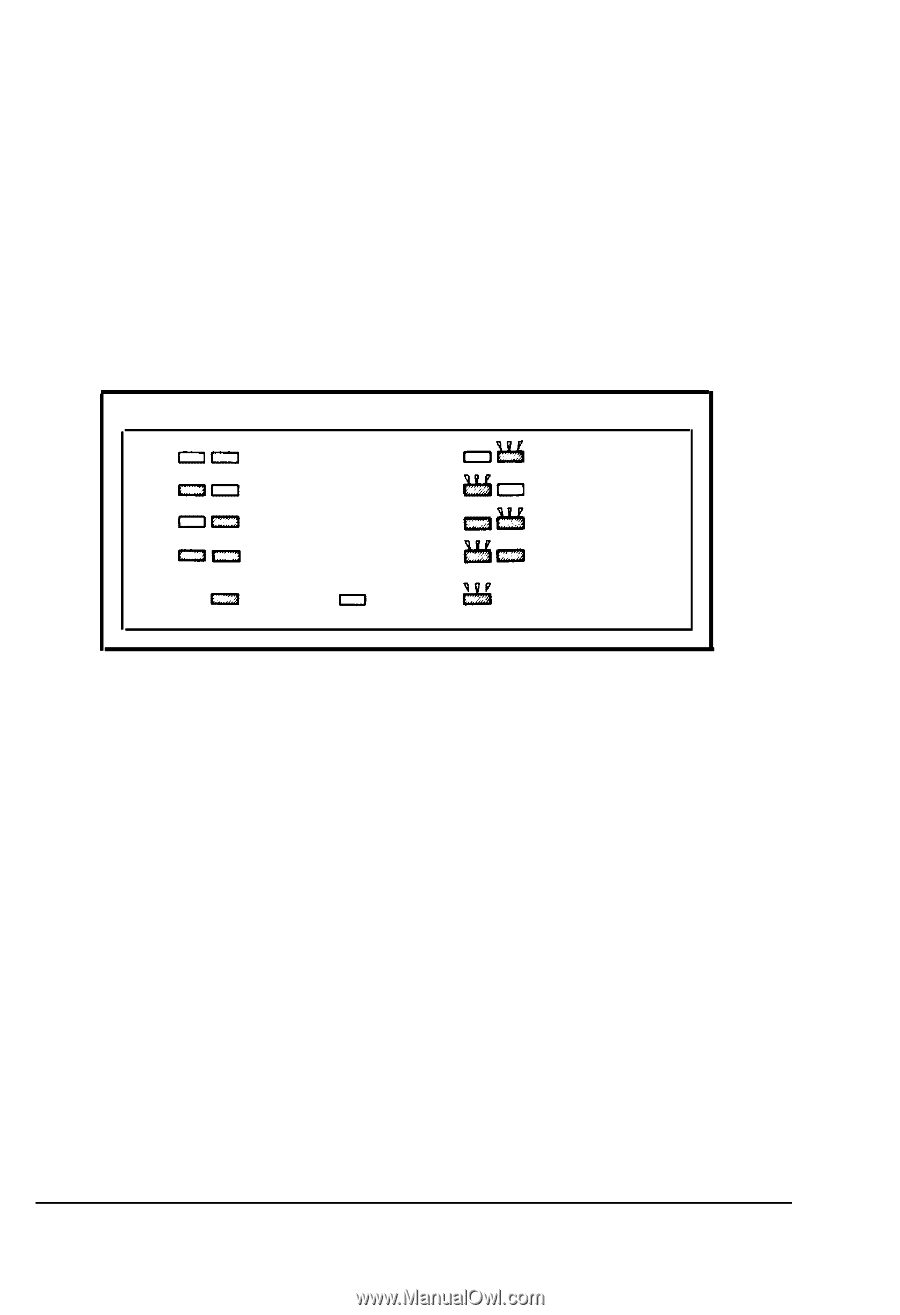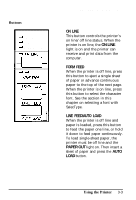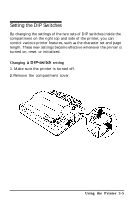Epson ActionPrinter 3000 User Manual - Page 52
SelecType, Other control-panel features, DRAFT, PRESTIGE, ROMAN, SCRIPT, SANS SERIF, OCR-B, COURIER
 |
View all Epson ActionPrinter 3000 manuals
Add to My Manuals
Save this manual to your list of manuals |
Page 52 highlights
Operating the Control Panel SelecType When the printer is on line, the FORM FEED button is used to select the character font. The two orange indicator lights show which font is currently selected. (See the description on the tractor cover label or the SelecType sticker.) You can put the SelecType sticker on the printer cover or the front cover provided with the optional cut-sheet feeder. You'll find the sticker inside the user's manual. SelecType DRAFT ROMAN SANS SERIF COURIER ON OFF PRESTIGE SCRIPT OCR-B ORATOR BLINKING Other control-panel features The control panel also gives you access to several special functions. Self test: The self test lets you check that your printer is operating properly and gives you a printout of the current DIP-switch settings. See the section on testing the printer in Chapter 1 for more information. Data dump: The data dump mode allows advanced users to find the cause of communication problems between the printer and application programs. The data dump mode is explained at the end of this chapter. 3-4 Using the Printer