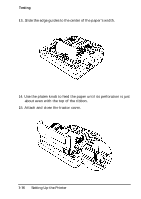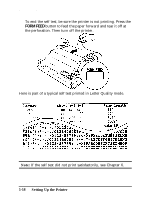Epson ActionPrinter 3000 User Manual - Page 24
Testing, Position the paper support midway between the two sprocket, units.
 |
View all Epson ActionPrinter 3000 manuals
Add to My Manuals
Save this manual to your list of manuals |
Page 24 highlights
Testing the Printer 6. Position the paper support midway between the two sprocket units. 7. Open both sprocket covers. Setting Up the Printer 1-13
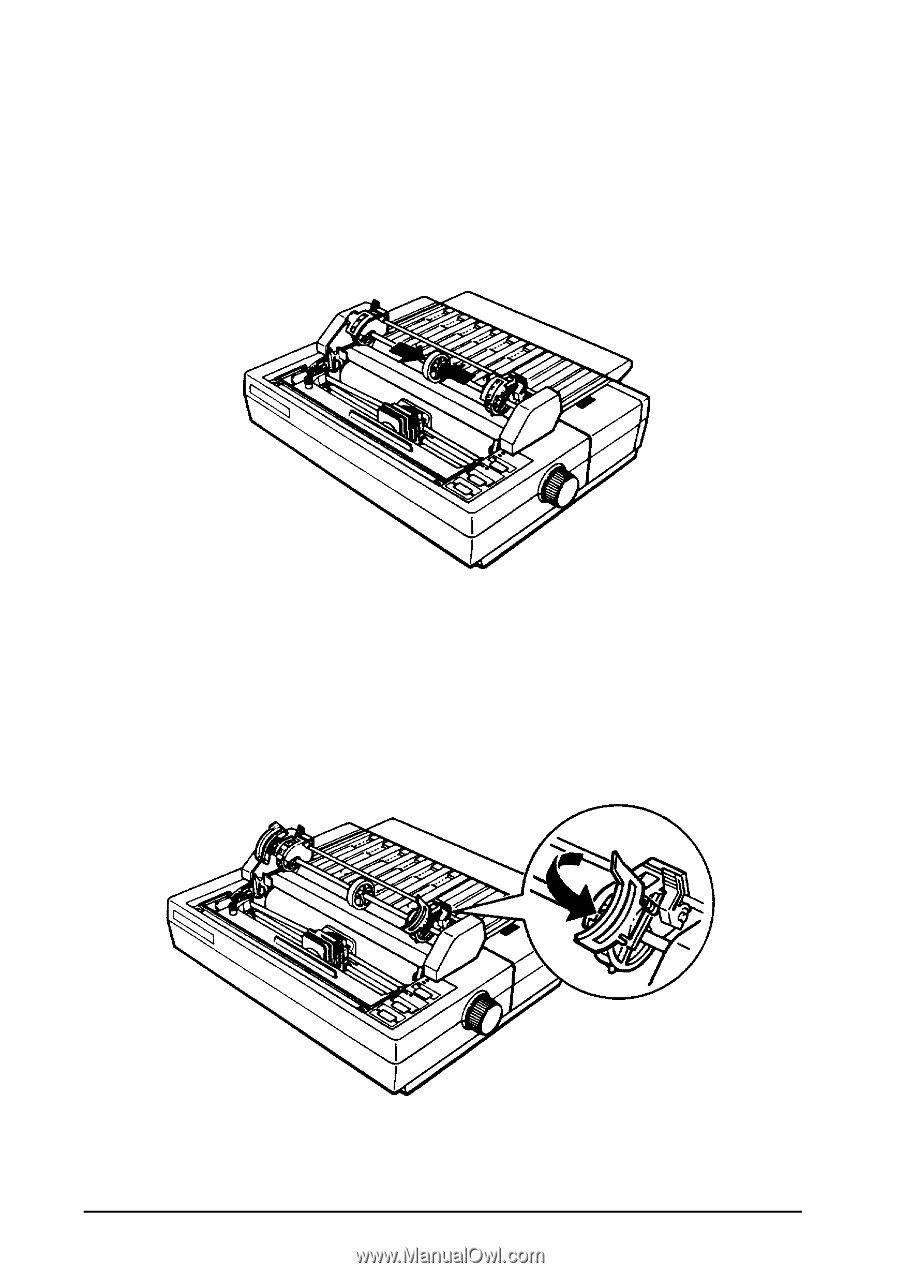
Testing
the Printer
6.
Position the paper support midway between the two sprocket
units.
7. Open both sprocket covers.
Setting Up the Printer
1-13