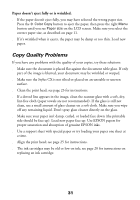Epson CX5400 Quick Reference Guide - Page 27
button to print the third, alignment sheet. Or, if you want to end the alignment process at this point
 |
UPC - 010343848412
View all Epson CX5400 manuals
Add to My Manuals
Save this manual to your list of manuals |
Page 27 highlights
8. Press the + or - Value buttons to select the number of the best pattern, then press the x Color Copy button. (In this example, pattern 4 is best.) 9. When you're finished, press the x Color Copy button to print the third alignment sheet. Or, if you want to end the alignment process at this point, press the y Stop button. 10. Repeat steps 7 through 8 to complete the alignment process. 27

27
8.
Press the
+
or
–
Value
buttons to select the number of the best pattern, then
press the
x
Color Copy
button. (In this example, pattern 4 is best.)
9.
When you’re finished, press the
x
Color Copy
button to print the third
alignment sheet. Or, if you want to end the alignment process at this point,
press the
y
Stop
button.
10.
Repeat steps 7 through 8 to complete the alignment process.