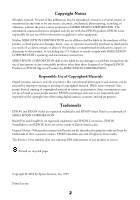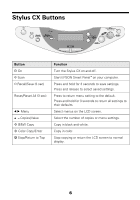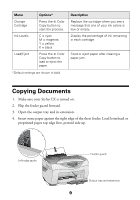Epson CX5400 Quick Reference Guide - Page 5
Using Your Stylus CX - not printing
 |
UPC - 010343848412
View all Epson CX5400 manuals
Add to My Manuals
Save this manual to your list of manuals |
Page 5 highlights
Using Your Stylus CX You can use your EPSON Stylus® CX5400 to make color copies without turning on your computer. All you have to do is place your original on the glass and press the button. You can also make special copies-such as 4 × 6 glossy photos-by using the Stylus CX menus. In addition, the menus let you run maintenance programs and check your ink levels, as described on page 19. For more information on copying, printing, scanning, and maintenance, doubleclick the EPSON Information Center icon on your computer desktop. 5

5
Using Your Stylus CX
You can use your EPSON Stylus
®
CX5400 to make color copies without turning
on your computer. All you have to do is place your original on the glass and press
the button.
You can also make special copies—such as 4
×
6 glossy photos—by using the
Stylus CX menus. In addition, the menus let you run maintenance programs and
check your ink levels, as described on page 19.
For more information on copying, printing, scanning, and maintenance, double-
click the
EPSON Information Center
icon on your computer desktop.