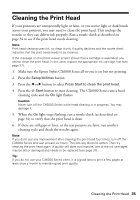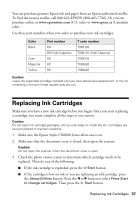Epson CX6000 Quick Reference Guide - Page 39
Before you open the new ink cartridge package, shake it four or five times. - how to install
 |
UPC - 010343858992
View all Epson CX6000 manuals
Add to My Manuals
Save this manual to your list of manuals |
Page 39 highlights
7. Before you open the new ink cartridge package, shake it four or five times. Then remove it from the package. Caution: Do not touch the green chip on the front of the cartridge. This can damage the ink cartridge. 8. Remove the yellow tape from the bottom of the ink cartridge. Caution: If you do not remove the yellow tape before installing the ink cartridge, print quality may decline or you may not be able to print. Caution: Do not remove any other seals from the cartridges. Replacing Ink Cartridges 39
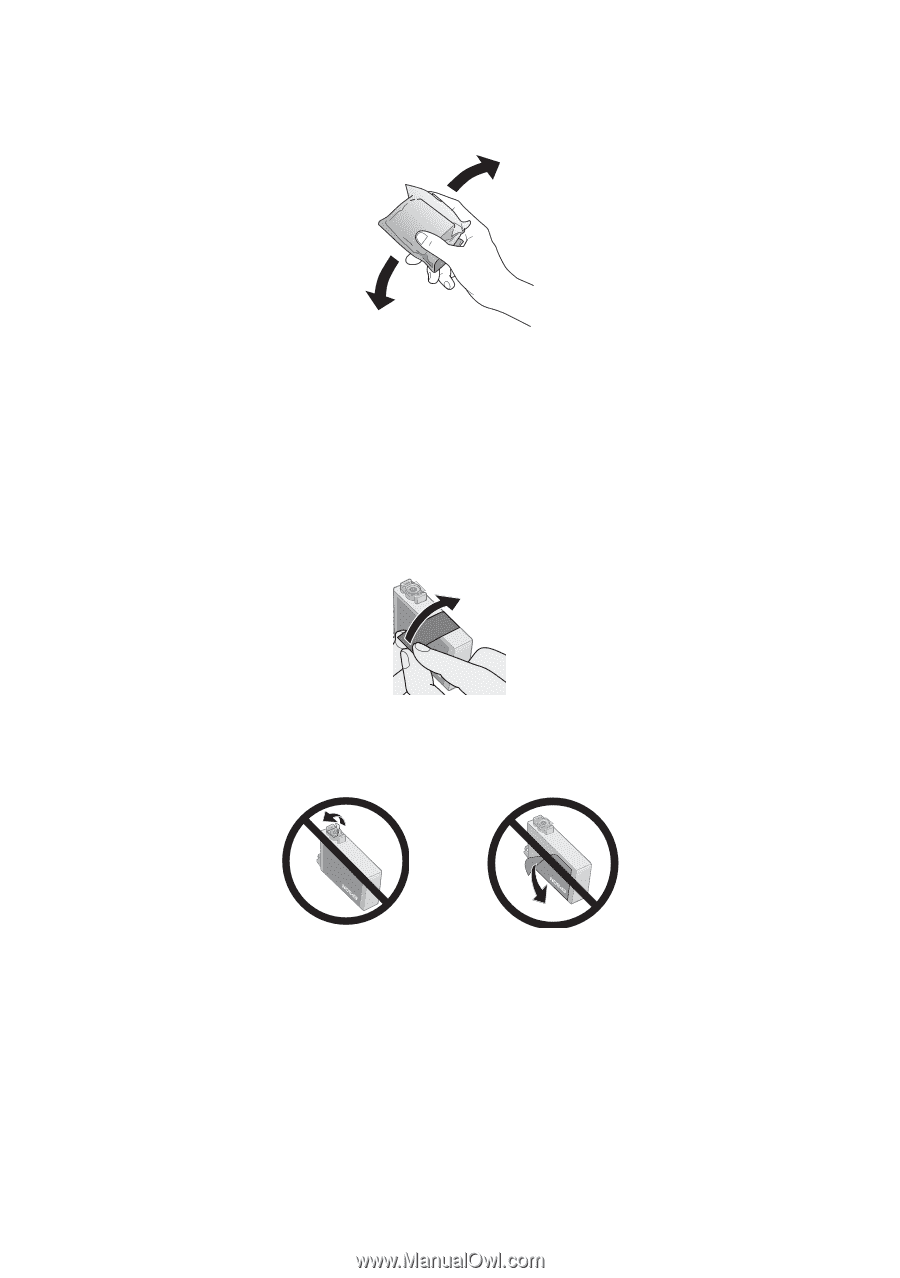
Replacing Ink Cartridges
39
7.
Before you open the new ink cartridge package, shake it four or five times.
Then remove it from the package.
Caution:
Do not touch the green chip on the front of the cartridge. This can damage the ink
cartridge.
8.
Remove the yellow tape from the bottom of the ink cartridge.
Caution:
If you do not remove the yellow tape before installing the ink cartridge, print quality
may decline or you may not be able to print.
Caution:
Do not remove any other seals from the cartridges.