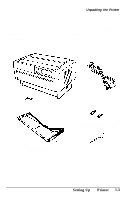Epson DFX-8000 User Manual - Page 23
Never use a stand that supports the printer at an angle. The, accommodate the paper you will be using. - printer stand
 |
View all Epson DFX-8000 manuals
Add to My Manuals
Save this manual to your list of manuals |
Page 23 highlights
Choosing a Place for the Printer The illustration below shows a good printer location. Notes: If you plan to use a printer stand, follow these guidelines to select and set up the stand: The stand should be able to support at least 128 lbs. (58 kg), which is twice the weight of the DFX-8000 printer. Never use a stand that supports the printer at an angle. The printer should always be kept level. If you keep your paper supply underneath the printer stand, be sure there is enough clearance to prevent the paper from catching on the underside of the stand. Also, check to see that the distance between the stand supports is wide enough to accommodate the paper you will be using. Position your printer's power cable and interface cable so that they do not interfere with paper feeding. If possible, fasten the cables to the printer stand to keep them away from the paper. 1-8 Setting Up the Printer