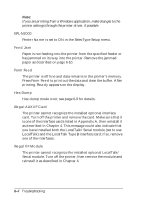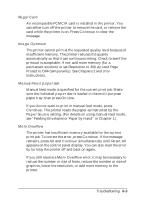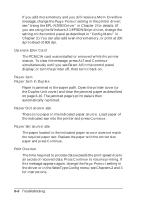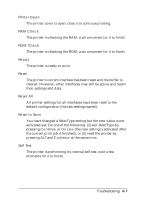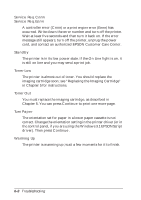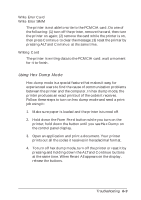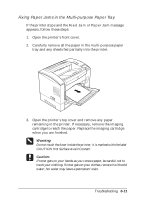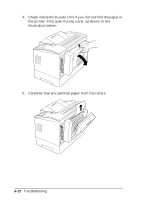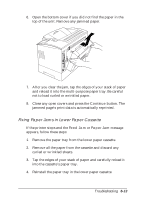Epson EPL-N2000 User Manual - Page 112
to print one more You can press
 |
View all Epson EPL-N2000 manuals
Add to My Manuals
Save this manual to your list of manuals |
Page 112 highlights
Service Req.Cnnn Service Req.Ennn A controller error (Cnnn) or a print engine error (Ennn) has occurred. Write down the error number and turn off the printer. Wait at least five seconds and then turn it back on. If the error message still appears, turn off the printer, unplug the power cord, and contact an authorized EPSON Customer Care Center. Standby The printer is in its low power state. If the On Line light is on, it is still on line and you may send a print job. Toner Low The printer is almost out of toner. You should replace the imaging cartridge soon; see "Replacing the Imaging Cartridge" in Chapter 5 for instructions. Toner Out You must replace the imaging cartridge, as described in Chapter 5. You can press Continue to print one more page. Turn Paper The orientation set for paper in a lower paper cassette is not correct. Change the orientation setting in the printer driver (or in the control panel, if you are using the Windows 3.1 EPSONScript driver). Then press Continue. Warming Up The printer is warming up; wait a few moments for it to finish. 6-8 Troubleshooting