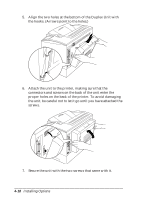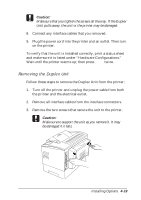Epson EPL-N2000 User Manual - Page 91
slots. If you are installing an EPSONScript Level 2 module, locate the ROM slot.
 |
View all Epson EPL-N2000 manuals
Add to My Manuals
Save this manual to your list of manuals |
Page 91 highlights
5. Remove the printer's side cover. 6. If you're installing memory modules, locate the two RAM slots. If you are installing an EPSONScript Level 2 module, locate the ROM slot. ROM Slot RAM Slot 1 RAM Slot 2 Installing Options 4-23

Installing Options
4-23
5.
Remove the printer’s side cover.
6.
If you’re installing memory modules, locate the two RAM
slots. If you are installing an EPSONScript Level 2 module,
locate the ROM slot.
ROM Slot
RAM Slot 1
RAM Slot 2