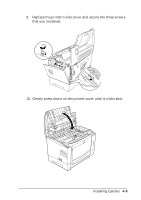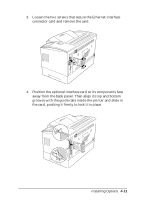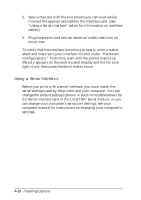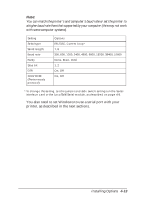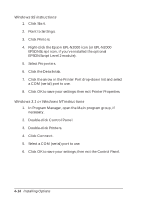Epson EPL-N2000 User Manual - Page 77
Replace the printer's side cover and secure the three screws, that you loosened., Gently press down
 |
View all Epson EPL-N2000 manuals
Add to My Manuals
Save this manual to your list of manuals |
Page 77 highlights
9. Replace the printer's side cover and secure the three screws that you loosened. 10. Gently press down on the printer cover until it clicks shut. Installing Options 4-9

Installing Options
4-9
9.
Replace the printer’s side cover and secure the three screws
that you loosened.
10.
Gently press down on the printer cover until it clicks shut.