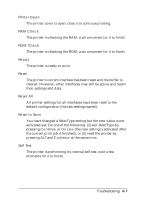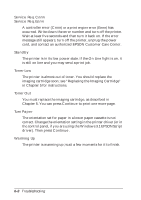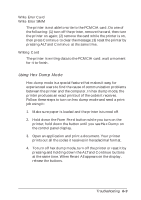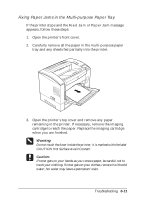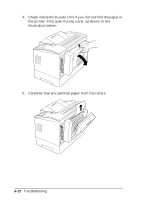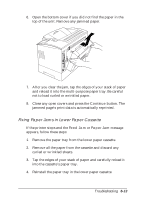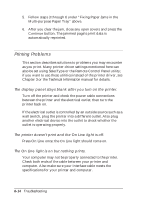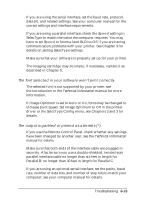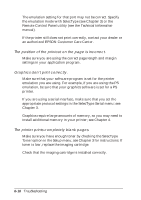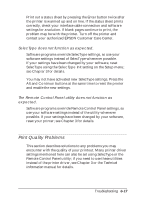Epson EPL-N2000 User Manual - Page 116
illustration below., Carefully free any jammed paper from the rollers.
 |
View all Epson EPL-N2000 manuals
Add to My Manuals
Save this manual to your list of manuals |
Page 116 highlights
4. Check inside the Duplex Unit if you did not find the paper in the printer. First open the top cover, as shown in the illustration below. 5. Carefully free any jammed paper from the rollers. 6-12 Troubleshooting

6-12
Troubleshooting
4.
Check inside the Duplex Unit if you did not find the paper in
the printer. First open the top cover, as shown in the
illustration below.
5.
Carefully free any jammed paper from the rollers.