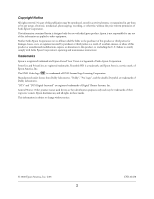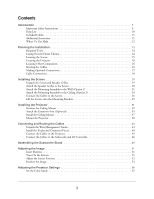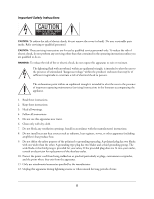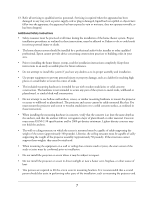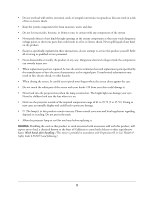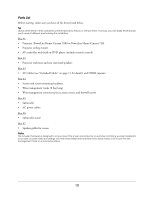Epson Ensemble HD 6500 Installation Guide - Page 5
Introduction, or the PowerLite Home Cinema 720. - home cinema system
 |
View all Epson Ensemble HD 6500 manuals
Add to My Manuals
Save this manual to your list of manuals |
Page 5 highlights
Introduction The Ensemble HDTM home cinema system by Epson® includes everything that's needed to set up a home theater. • Projector - The PowerLite® projector provides high-definition, theater-quality video. The projector is housed in the integrated speaker enclosure, which contains the rear surround speakers, part of the home theater's 5.1-channel audio system. The system comes with either the PowerLite Home Cinema 1080 or the PowerLite Home Cinema 720. • Screen - The widescreen-format (16:9) motorized projection screen descends automatically at the touch of a button. The screen incorporates front-channel (left/center/right) speakers. You can mount the screen on the wall or ceiling. If you wall-mount the screen, there's even room behind it to hang a work of art that can be seen when the screen is raised. • Subwoofer - The 10-inch subwoofer with built-in amplifier provides rich bass and powers all the speakers in the system. The included stand lets you place the subwoofer, AV controller, and other components neatly in one place. • AV controller - The AV controller includes a built-in DVD player and delivers high-definition video and surround sound output. You can also connect existing AV components to it, such as a cable box, satellite or digital TV receiver, or DVR. Use the AV controller to switch between different video sources and optimize the sound quality for the installation environment. • Universal remote control - Lets you turn on the projector, lower the screen, switch between video sources, watch movies, and adjust the volume. You can also program it to work with other AV equipment. Just aim the remote control at the screen-a sensor at the top of the screen detects the signal. • Wire management tracks - Specially molded tracks let you discreetly hide all the cables instead of routing them through the wall and ceiling. 5