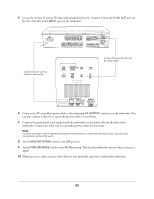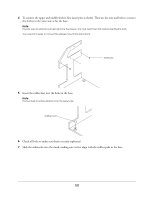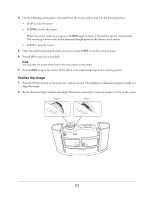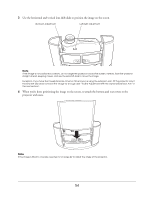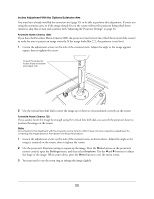Epson Ensemble HD 6500 Installation Guide - Page 50
To connect the upper and middle shelves
 |
View all Epson Ensemble HD 6500 manuals
Add to My Manuals
Save this manual to your list of manuals |
Page 50 highlights
4 To connect the upper and middle shelves, first insert pins as shown. Then use the nuts and bolts to connect the shelves in the same way as for the base. Note The pins are not optional, but help reinforce the shelves. You must insert them first, before inserting the bolts. You may find it easier to connect the shelves if you tilt the stand back. Insert pins 5 Insert the rubber feet into the holes in the base. Note The feet help to isolate vibration from the subwoofer. Rubber foot 6 Check all bolts to make sure they're securely tightened. 7 Slide the subwoofer into the stand, making sure its feet align with the rubber pads in the base. 50
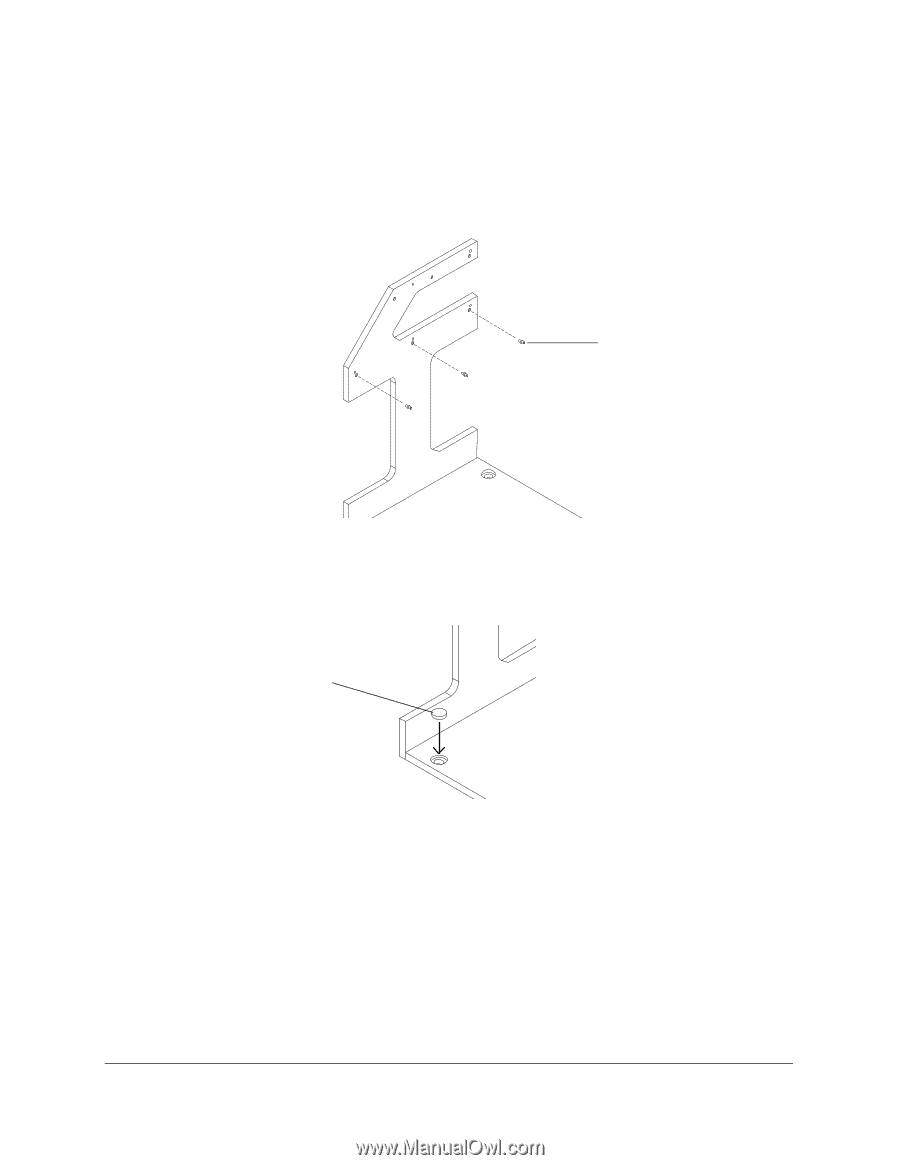
50
4
To connect the upper and middle shelves, first insert pins as shown. Then use the nuts and bolts to connect
the shelves in the same way as for the base.
Note
The pins are not optional, but help reinforce the shelves. You must insert them first, before inserting the bolts.
You may find it easier to connect the shelves if you tilt the stand back.
5
Insert the rubber feet into the holes in the base.
Note
The feet help to isolate vibration from the subwoofer.
6
Check all bolts to make sure they’re securely tightened.
7
Slide the subwoofer into the stand, making sure its feet align with the rubber pads in the base.
Insert pins
Rubber foot