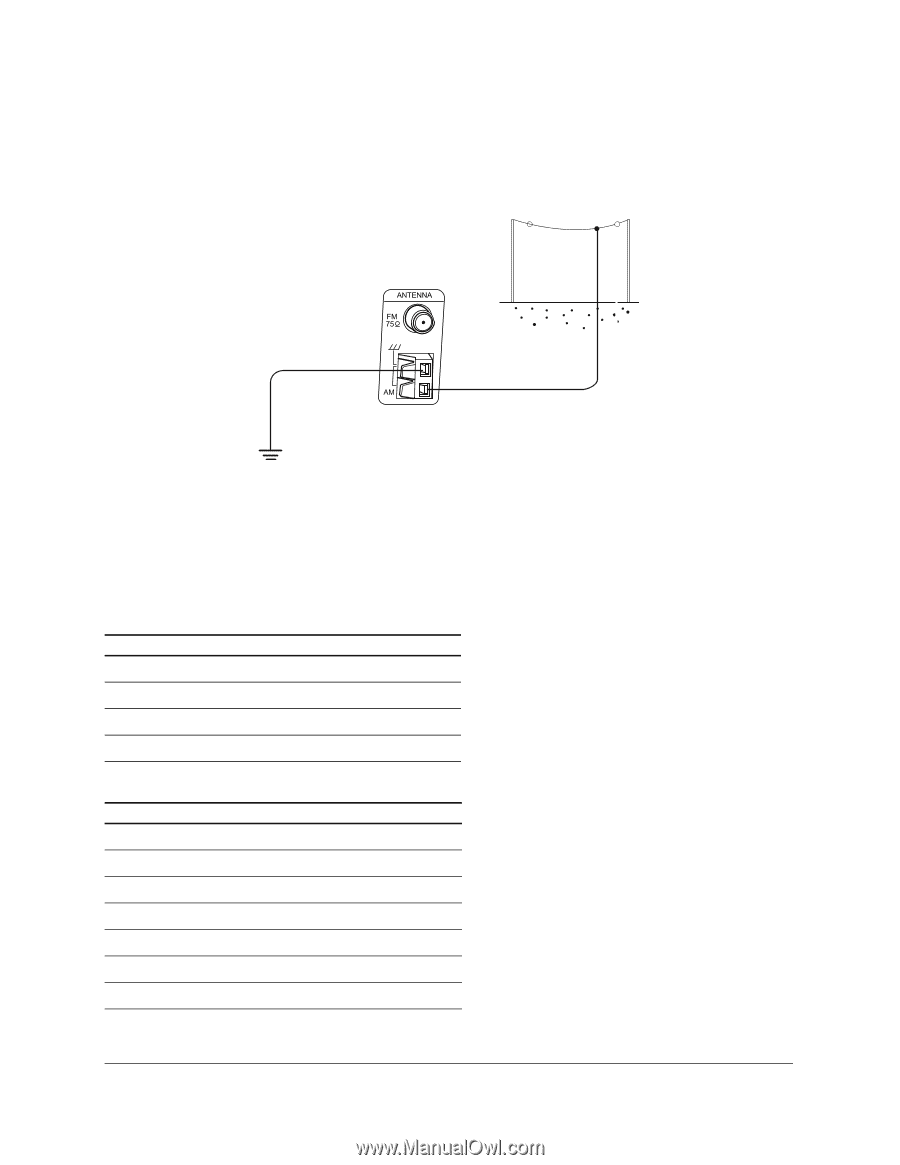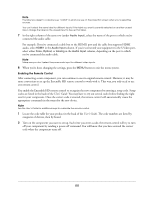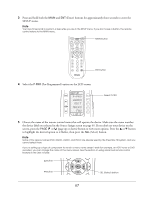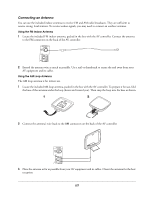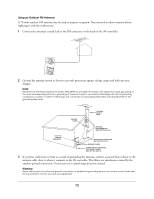Epson Ensemble HD 6500 Installation Guide - Page 71
Using a Third-party Universal Remote Control, your reference
 |
View all Epson Ensemble HD 6500 manuals
Add to My Manuals
Save this manual to your list of manuals |
Page 71 highlights
Using an Outdoor AM Antenna An outdoor AM antenna may be used to improve reception. Disconnect the indoor antenna before replacing it with the outdoor one. 1 Connect the antenna's lead to the AM connector, as shown. 2 Connect a ground wire to the ground terminal. Using a Third-party Universal Remote Control If you prefer, you can use a remote control made by another company to operate the Ensemble HD system. For your reference, the necessary codes to operate the screen and projector are listed below. Screen operation Function Up Down Stop Set Remote ID 0x835f 0x835f 0x835f 0x835f Remote command 0x55 0x59 0x49 0x43 Projector operation Function On Off Color mode Pointer UP Pointer DOWN Enter* Menu (ESC)* Remote ID 0x835f 0x835f 0x835f 0x8345 0x8345 0x8345 0x8345 Remote command 0x0a 0x18 0x4b 0x4f 0x5f 0x40 0x42 * Not applicable to the PowerLite Home Cinema 1080 projector. 71