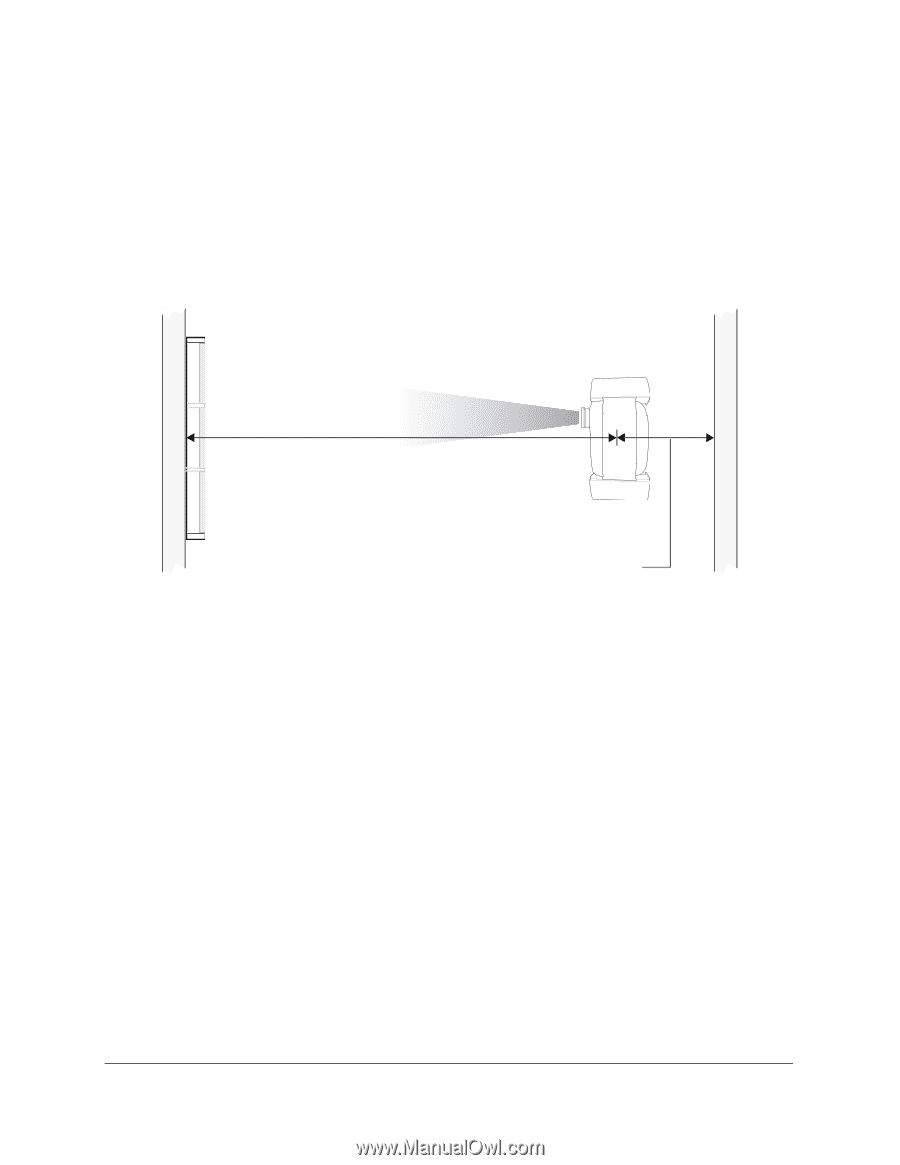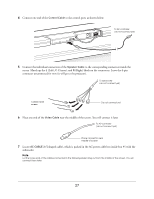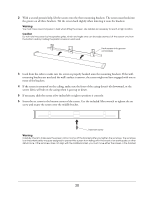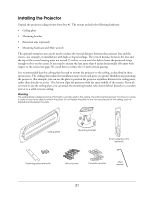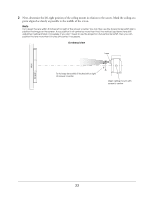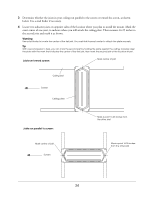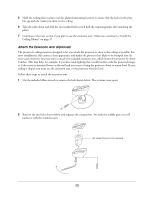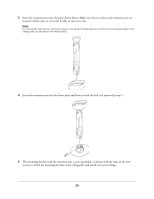Epson Ensemble HD 720 Installation Guide - Page 32
Position the Ceiling Mount, the back of the screen
 |
View all Epson Ensemble HD 720 manuals
Add to My Manuals
Save this manual to your list of manuals |
Page 32 highlights
Wall Wall Screen Position the Ceiling Mount This section explains how to determine where the ceiling mount will be installed. Follow these steps to mark and drill holes for attaching the mount. 1 Determine how far back you want to place the projector from the screen. The center of the ceiling mount should be located about 10 to 19 feet (3 to 5.8 m) from the wall on which the screen is mounted (or from the back of the screen, if it's hung from the ceiling). Plan to place the mount as far back as possible, but no closer than 15 inches (38 cm) from the rear wall. (If you place it closer to the wall, you won't be able to rotate the projector as needed to mount it.) Overhead view Projector and speakers About 10 to 19 feet At least 15 inches from rear wall Caution Because cable-routing circumstances vary, you may not be able to place the projector as far as 19 feet (5.8 m) from the screen. Make sure your total cabling distance from the connectors inside the screen to the ports in back of the projector does not exceed 23 feet (7 m). Otherwise, the cables won't reach the required distance. Factors that increase the required cabling distance include: routing the cables in a manner other than a straight path; installing the cables inside the wall or ceiling; using the projector extension arm; mounting the projector off to one side instead of centering it with the screen; and hanging the screen lower on the wall. If you vary the installation in any of these ways, you may not be able to place the projector 19 feet (5.8 m) from the screen. Do not place the projector closer than 10 feet (3 m) to the screen, or the image won't be able to fill the whole screen. The minimum distance from lens to screen is 9.8 feet for the PowerLite Home Cinema 1080, and 10.4 feet for the PowerLite Home Cinema 720. 32