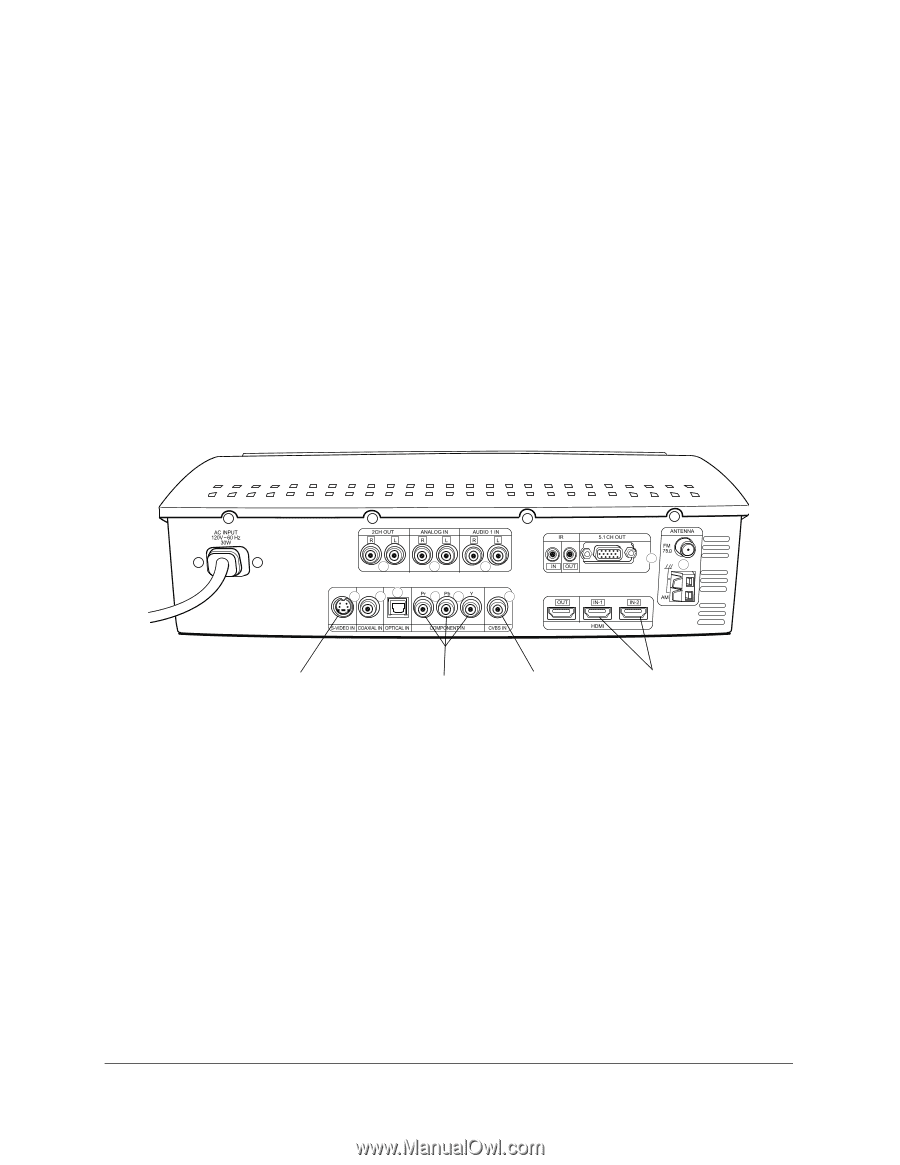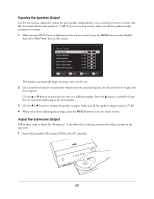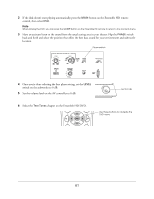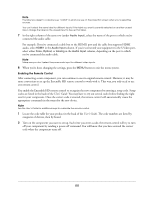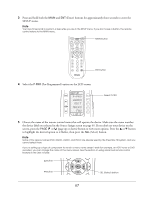Epson Ensemble HD 720 Installation Guide - Page 63
Using Additional Components, Connecting External Video Devices
 |
View all Epson Ensemble HD 720 manuals
Add to My Manuals
Save this manual to your list of manuals |
Page 63 highlights
Using Additional Components You can connect up to a total of five external video devices to the Ensemble HD system, such as a cable box or satellite receiver (see "Connecting External Video Devices" below). You can also use the following types of components: • Additional subwoofer to expand the bass presence in extra-large rooms (see page 68) • Antenna to receive AM/FM radio broadcasts (see page 69) • Third-party universal remote control (see page 71) See the User's Guide for instructions on connecting an audio component, such as a tape deck. Connecting External Video Devices Connect the video cable from your device to any available port on the back of the AV controller, as shown below: S-video port Component video port CVBS (composite video) port HDMI audio/video ports Caution Avoid connecting or disconnecting any components with your equipment turned on. 63