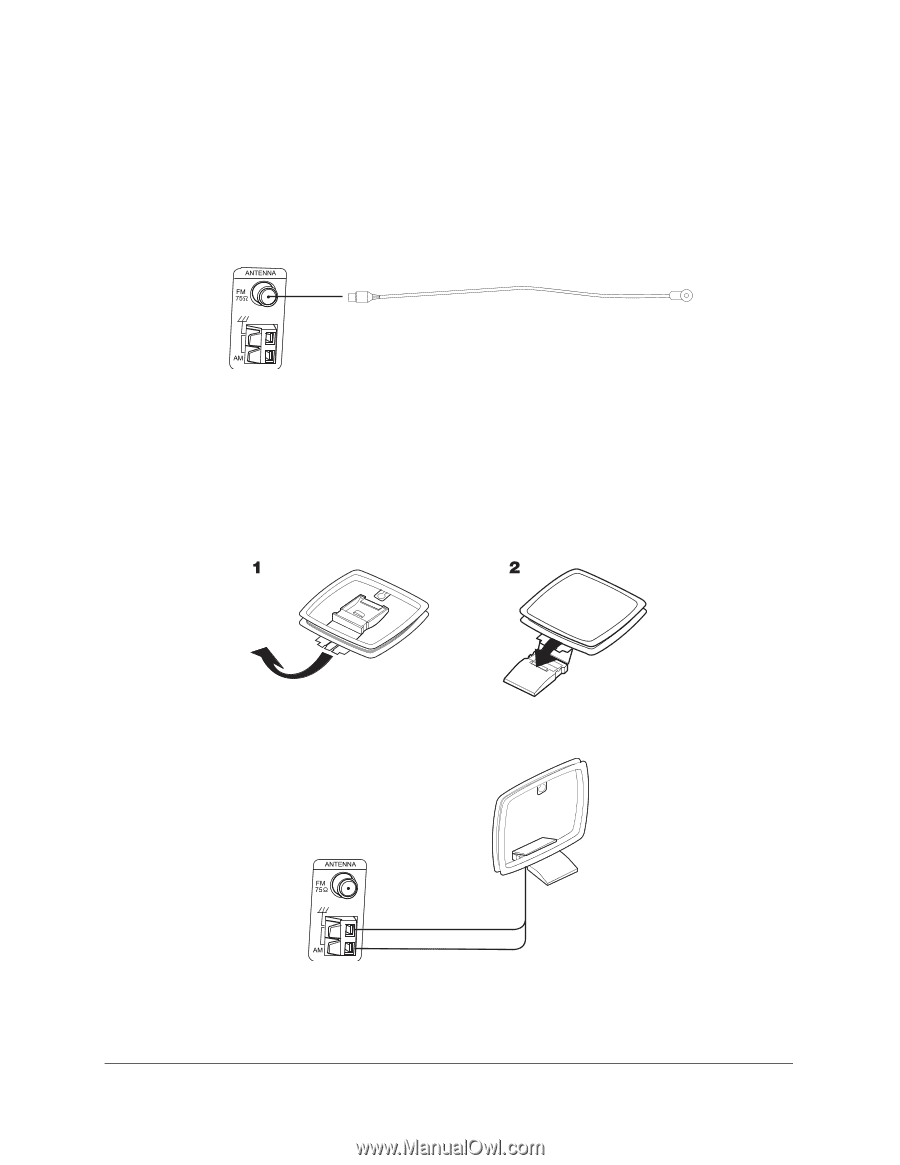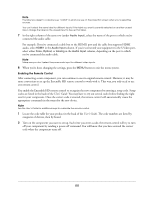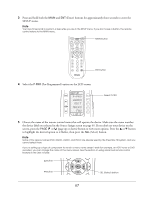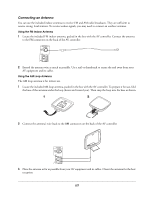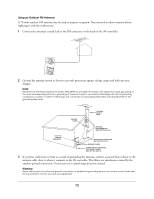Epson Ensemble HD 720 Installation Guide - Page 69
Connecting an Antenna, Locate the included AM loop antenna
 |
View all Epson Ensemble HD 720 manuals
Add to My Manuals
Save this manual to your list of manuals |
Page 69 highlights
Connecting an Antenna You can use the included indoor antennas to receive FM and AM radio broadcasts. They are sufficient to receive strong, local stations. To receive weaker signals, you may need to connect an outdoor antenna. Using the FM Indoor Antenna 1 Locate the included FM indoor antenna, packed in the box with the AV controller. Connect the antenna to the FM connector on the back of the AV controller. 2 Extend the antenna wire as much as possible. Use a nail or thumbtack to secure the end away from your AV equipment and its cables. Using the AM Loop Antenna The AM loop antenna is for indoor use. 1 Locate the included AM loop antenna, packed in the box with the AV controller. To prepare it for use, fold the base of the antenna under the loop (down and toward you). Then snap the loop into the base as shown. 2 Connect the antenna's wire leads to the AM connectors on the back of the AV controller. 3 Place the antenna as far as possible from your AV equipment and its cables. Orient the antenna for the best reception. 69