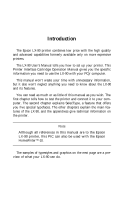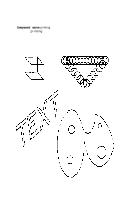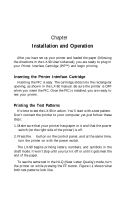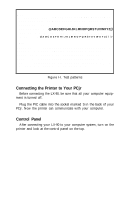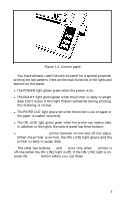Epson LX-90 User Manual - IBM PC Jr. 8690 PIC for LX-90 - Page 10
printer is ready to accept data., When the printer is on-line, the ON LINE light glows and
 |
View all Epson LX-90 manuals
Add to My Manuals
Save this manual to your list of manuals |
Page 10 highlights
Figure 1-2. Control panel You have already used the control panel for a special purpose, printing the test patterns. Here are the main functions of the lights and buttons on this panel: l The POWER light glows green when the power is on. l The READY light glows green when the printer is ready to accept data. Don't worry if this light flickers somewhat during printing; this flickering is normal. l The PAPER OUT light glows red when the printer is out of paper or the paper is loaded incorrectly. l The ON LINE light glows green when the printer can receive data. In addition to the lights, the control panel has three buttons. l ON LINE-switches the printer between on-line and off-line status. When the printer is on-line, the ON LINE light glows and the printer is ready to accept data. The other two buttons, FF and LF, work only when the printer is off-line (when the ON LINE light is off). If the ON LINE light is on, press the ON LINE button before you use these. 5