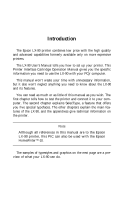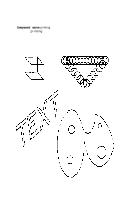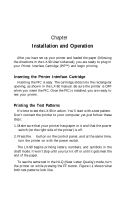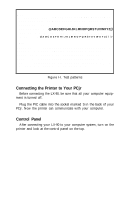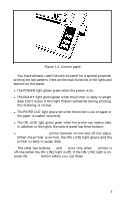Epson LX-90 User Manual - IBM PC Jr. 8690 PIC for LX-90 - Page 5
Installation of Commercial Software Programs, Near Letter Quality Mode
 |
View all Epson LX-90 manuals
Add to My Manuals
Save this manual to your list of manuals |
Page 5 highlights
Appendixes A. LX-90 Characters A-l Standard Character Mode (Draft A-2 Standard Character Mode (NLQ A-4 Alternate Character Mode (Draft A-6 Alternate Character Mode (NLQ A-8 B. Control Codes in Numeric Order B-l Control Key Chart B-9 C. Control Codes by Function C-l Near Letter Quality Mode C-l Character Width (Pitch C-l Character Weight C-l Print Enhancement c-2 Mode and Character-Set Selection c-2 Special Printer Features c-2 Line Spacing c-2 Forms Control c-3 Page Format c-3 User-Defined Characters c-3 Dot Graphics c-3 D. The DIP Switches D-l E. Troubleshooting and Advanced Features E-l Installation of Commercial Software Programs . . . . . E-l SelecType Features and Solutions E-2 Troubleshooting E-3 Beeper Error Warnings E-3 Graphics E-4 Data Dump Mode E-4 IBM PC BASIC Solutions E-6 Index F-l V