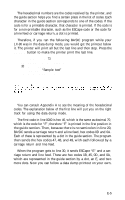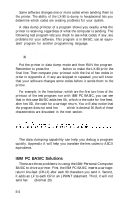Epson LX-90 User Manual - IBM PC Jr. 8690 PIC for LX-90 - Page 82
Turns underline mode ON. Format
 |
View all Epson LX-90 manuals
Add to My Manuals
Save this manual to your list of manuals |
Page 82 highlights
ESC 38 26 & ESC 42 2A * ESC 45 2D ESC 48 30 0 ESC 49 31 1 ESC 50 32 2 ESC 51 33 3 Defines user characters in RAM. Format: ESC "&" 0 c1 c2 a d1 . . . d11 The 0 is for future use, cl is the starting character, c2 is the ending character. Both cl and c2 must be between 58 and 63 inclusive. If a> = 128, character uses top 8 pins; if a< 128 character uses bottom 8 pins. Each character in the range c1 - c2 requires an attribute byte (a) and 11 data bytes (d1 - d11). If NLQ mode is selected first, the command requires 3 bytes for a. The first, a0, is ignored, the second, a1, is the printing width and values above 12 are ignored. The third, a2, is the value of the right spacing and is automatically adjusted to 12-a1. In NLQ the command also requires 3xa1 data bytes. Turns graphics mode ON. Format: ESC "*" m nl n2 followed by n data numbers, where n = total number of dot columns, n1 = n MOD 256, n2 = INT(n/256) m selects mode 0 - 6. See Chapter 8 for modes. Turns underline mode ON. Format: ESC "-" n where n toggles underline on and off: 0 turns it OFF, 1 turns it ON. Sets line spacing to 1/9-inch. Sets line spacing to 1/9-inch. Returns line spacing to the default of 1/6-inch. Sets line spacing to n/216-inch (l/216-inch is 1/3 dot). Stays on until changed. Format: ESC "3" n where n = O-255. B-3