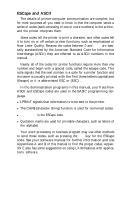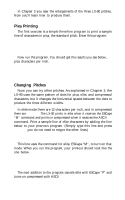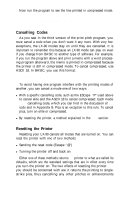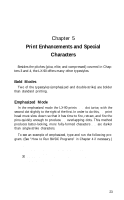Epson LX-90 User Manual - IBM PC Jr. 8690 PIC for LX-90 - Page 26
Pitch Comparison, Near Letter Quality Mode, LPRINT CHR$27M, NEXT X: LPRINT
 |
View all Epson LX-90 manuals
Add to My Manuals
Save this manual to your list of manuals |
Page 26 highlights
you may have turned on, and the current position of the print head becomes the top of page setting. Some of the demonstration programs end with a reset code (Escape "@") so that the commands from one program will not interfere with the commands in the next one. After you run a program with a reset code in it, remember to change the top of page setting before you begin printing full pages. Pitch Comparison Now that you have used three short programs to produce samples of the three main pitches, you can choose the pitch that you prefer or the one that best fits a particular printing job. Most people use either pica or elite for printing text and compressed for spreadsheets or other applications in which it is important to get the maximum number of characters on a line. In fact, if you need even more than the 132 characters per line that compressed gives you, you can combine elite and compressed for a mode called compressed elite. It is not really another pitch, because the size of the characters is the same as in the compressed mode; only the space between the characters is reduced. You can see this mode, which allows 160 characters to fit on a line, if you replace line 30 in your last program to produce the following program: 20 LPRINT CHR$(27)"M"; 30 LPRINT CHR$(15); 40 FOR X=65 TO 105 50 LPRINT CHR$(X); 60 NEXT X: LPRINT With this addition, the program turns on compressed but doesn't turn off elite, giving you the printout below: ABCDEFGHIJKLMNOPQRSTUVWXYZ[\]ˆ_'abcdefghi Near Letter Quality Mode The examples so far in this chapter are in the draft mode, but you can also use a software command to turn on the NLQ mode, which you turned on with SelecType in Chapter 2. 21