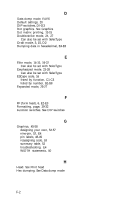Epson LX-90 User Manual - IBM PC Jr. 8690 PIC for LX-90 - Page 91
Forms Control, Format, User-Defined Characters, Dot Graphics, ASCII 10 Line feed.
 |
View all Epson LX-90 manuals
Add to My Manuals
Save this manual to your list of manuals |
Page 91 highlights
Forms Control ESC "8" Turns the paper-out sensor OFF. ESC "9" Turns the paper-out sensor ON. ESC "C" 0 Sets the form length in inches. ESC "C" Sets the form length in lines. ESC "N" n Turns variable skip over perforation ON. ESC "0" Turns skip over perforation OFF. Page Format ASCII 9 Horizontal tab. ASCII 10 Line feed. ASCII 11 Vertical tab. ASCII 12 Form feed. ASCII 13 Carriage return. ESC "D" Sets horizontal tab stops. ESC "Q" n Sets the right margin. ESC "1" n Sets the left margin. User-Defined Characters ESC "&" Defines characters in user RAM. ESC ":" Copies the character set from ROM to RAM. ESC "%" Activates ROM or RAM character set. Dot Graphics ESC "*" ESC "?" ESC "K" ESC "L" ESC "Y" EESSCC ""AZ"" Selects one of seven graphics densities. Reassigns a graphics density. Turns single-density graphics mode ON. Turns double-density graphics mode ON. Turns high-speed double-density graphics mode ON. Turns quadruple-density graphics mode ON. Turns nine-pin graphics mode ON. c-3