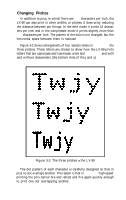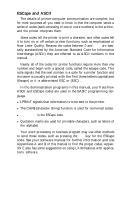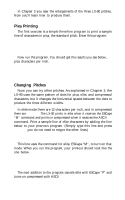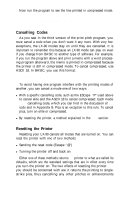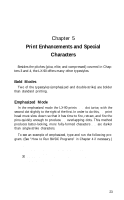Epson LX-90 User Manual - IBM PC Jr. 8690 PIC for LX-90 - Page 23
How to Run BASIC Programs, ENTER, Fn, F1
 |
View all Epson LX-90 manuals
Add to My Manuals
Save this manual to your list of manuals |
Page 23 highlights
printer for you and all you have to know about the printer is how to turn it on and how to load paper. If you need help with the installation program for your software, see Appendix E. How to Run BASIC Programs If you want to know just enough about BASIC to run the demonstration programs in this manual, here's all you need. For more information, see the manuals for the PCjr. Even if you don't have a BASIC cartridge, you can still use the version of BASIC that's built into the PCjr's memory. Simply turn on your PCjr with no cartridges or disks in it. When the BASIC copyright notice and the message Ok appear on your screen, you can begin entering and running programs. If you do have a BASIC cartridge, plug in the cartridge, insert a disk containing DOS in the disk drive (if you have one), and turn on the PCjr. Then enter the new date and time as requested by the onscreen messages (or press ENTER twice). The screen then displays the prompt A). Type BASICA and press ENTER. When the BASIC copyright notice and the message Ok appear, you can begin entering and running programs. If you want to save programs, replace your DOS disk with a blank formatted disk. With either type of BASIC, simply type the programs in this manual exactly as you see them. Be sure to include all spaces and punctuation marks, especially semicolons. Press ENTER at the end of each line. Since the PCjr uses a 40-column display in the standard mode, it breaks some lines into two parts on the screen, but that does not affect the operation of the program. If you make a typing mistake, retype the whole line; the new line will replace the old one. When you have typed all the lines, press the Fn key and then the F2 key to run the program. If you have made changes to a program and want to see all of it on the screen, press Fn, F1, and then ENTER to list the program. When you are completely through with one program and want to start another, type NEW and press ENTER. 18