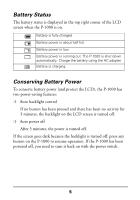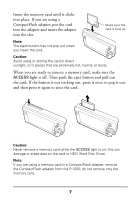Epson P-1000 Quick Reference Guide - Page 11
to display the photos on a memory card, on the arrow button to select the location of
 |
UPC - 010343849280
View all Epson P-1000 manuals
Add to My Manuals
Save this manual to your list of manuals |
Page 11 highlights
You see the Browse menu: Shows albums in the P-1000's Album Case Shows images on a memory card installed in the P-1000 Browse Album Case Card Case Memory Card CD-R/RW Press OK to browse the Album Case. Shows memory card folders in the P-1000's Card Case Shows images, albums, or folders on the CD-R/RW attached to the P-1000 The Album Case contains albums you have created to organize your photos. (See page 17 for more information about albums.) The Card Case contains memory card folders. When you copy a memory card to the P-1000, it is stored in a folder in the Card Case. Select Memory Card to display the photos on a memory card inserted in the P-1000. Select CD-R/RW to see the photos on a CD-ROM in a CD-R/RW drive attached to the P-1000. 3 Press u or d on the arrow button to select the location of the images you want to view, and press the OK button. 9