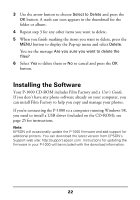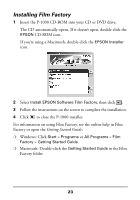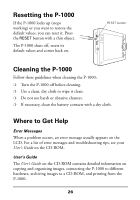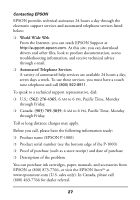Epson P-1000 Quick Reference Guide - Page 24
Installing the Software - driver
 |
UPC - 010343849280
View all Epson P-1000 manuals
Add to My Manuals
Save this manual to your list of manuals |
Page 24 highlights
3 Use the arrow button to choose Select to Delete and press the OK button. A trash can icon appears in the thumbnail for the folder or album. 4 Repeat step 3 for any other items you want to delete. 5 When you finish marking the items you want to delete, press the MENU button to display the Pop-up menu and select Delete. You see the message Are you sure you want to delete the files? 6 Select Yes to delete them or No to cancel and press the OK button. Installing the Software Your P-1000 CD-ROM includes Film Factory and a User's Guide. If you don't have any photo software already on your computer, you can install Film Factory to help you copy and manage your photos. If you're connecting the P-1000 to a computer running Windows 98, you need to install a USB driver (included on the CD-ROM); see page 25 for instructions. Note: EPSON will occasionally update the P-1000 firmware and add support for additional printers. You can download the latest version from EPSON's Support web site: http://support.epson.com. Instructions for updating the firmware in your P-1000 will be included with the download information. 22