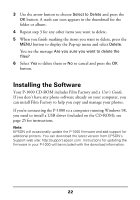Epson P-1000 Quick Reference Guide - Page 19
Managing Photos in Albums, Copying a Single Photo - photopc
 |
UPC - 010343849280
View all Epson P-1000 manuals
Add to My Manuals
Save this manual to your list of manuals |
Page 19 highlights
Managing Photos in Albums You can group your favorite images in an album which is stored in the P-1000's Album Case. An album named Favorites already exists as a default. You can add photos to this album and other albums as you like. You can also create up to three album shortcuts on the Main Menu to access your favorite albums quickly. For details, see page 20. Follow the steps in this section to copy individual photos or complete folders to an album. Copying a Single Photo Follow these steps to copy a single photo to an album: 1 Display the photo in the Card Case, on a memory card, or a CD-R/RW that you want to copy to an album. 2 Press the MENU button to display the Pop-up menu. Model Name : PhotoPC 8100Z Date : 2001.12.31 22:31 Size : 1600 × 1200 Focus Length : 20.20m F Number : FD2.e8lete Shutter Speed(s) Expousure Bias : : 10R/.20o58taMte Flash : oCffopy to Album Metering Mode : DCivoidpeyd All Images to Album Copy to Memory Card Slide Show Lock Increase Number of Copies 2 3 Select Copy to Album and press the OK button. Only three albums are displayed at a time, so press d on the arrow button to scroll down to see more. 17