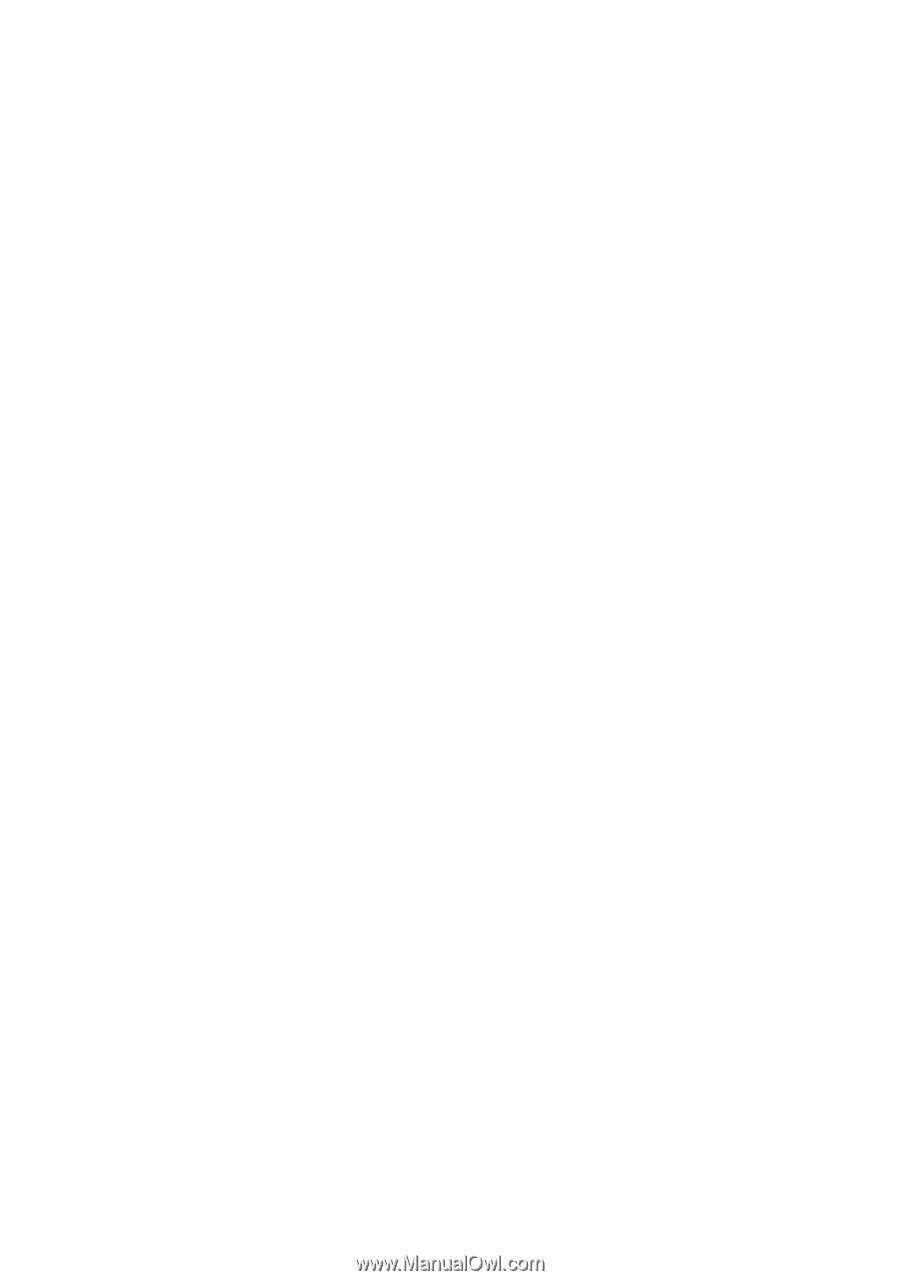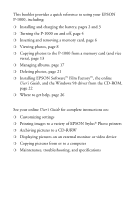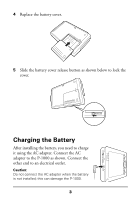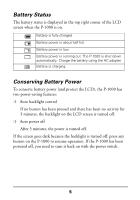Epson P-1000 Quick Reference Guide - Page 3
Contents, Film Factory - drivers
 |
UPC - 010343849280
View all Epson P-1000 manuals
Add to My Manuals
Save this manual to your list of manuals |
Page 3 highlights
This booklet provides a quick reference to using your EPSON P-1000, including: ❍ Installing and charging the battery, pages 2 and 3 ❍ Turning the P-1000 on and off, page 4 ❍ Inserting and removing a memory card, page 6 ❍ Viewing photos, page 8 ❍ Copying photos to the P-1000 from a memory card (and vice versa), page 13 ❍ Managing albums, page 17 ❍ Deleting photos, page 21 ❍ Installing EPSON Software™ Film Factory™, the online User's Guide, and the Windows 98 driver from the CD-ROM, page 22 ❍ Where to get help, page 26 See your online User's Guide for complete instructions on: ❍ Customizing settings ❍ Printing images to a variety of EPSON Stylus® Photo printers ❍ Archiving pictures to a CD-R/RW ❍ Displaying pictures on an external monitor or video device ❍ Copying pictures from or to a computer ❍ Maintenance, troubleshooting, and specifications