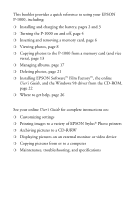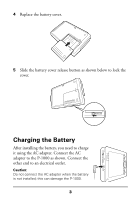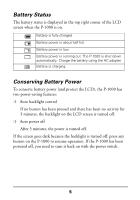Epson P-1000 Quick Reference Guide - Page 2
P-1000 Control Panel, P-1000 Main Menu - battery
 |
UPC - 010343849280
View all Epson P-1000 manuals
Add to My Manuals
Save this manual to your list of manuals |
Page 2 highlights
P-1000 Control Panel ACCESS light Flashes orange briefly when you turn on the P-1000 or access data PRINT button Displays the Print menu MENU button Displays the Pop-up menu Arrow button Press , , , or to select a photo or an option in a menu Activity light Flashes during power on and off, printing, and certain other operations CHARGE light Flashes green when the battery is being charged CANCEL button OK button Selects a highlighted option, opens the Cancels the current operation and returns to the previous screen or the Main Menu selected folder or photo, and zooms into a image P-1000 Main Menu Whenever you turn on the P-1000, the Main menu appears. All functions are started here. Battery life icon Shortcut icon for selecting your favorite albums Message area If you are viewing pictures or copying or deleting files, you can return to the Main Menu by pressing Cancel.