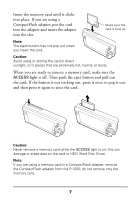Epson P-1000 Quick Reference Guide - Page 13
Accessing the Pop-up Menu, Zooming an Image - photo pc
 |
UPC - 010343849280
View all Epson P-1000 manuals
Add to My Manuals
Save this manual to your list of manuals |
Page 13 highlights
Accessing the Pop-up Menu While you are looking at your photos, you can press the MENU button to display a Pop-up menu which lets you access a variety of functions. For example, if you are looking at a folder on a memory card, and you press the MENU button, you see this Pop-up menu: 1 2 3 09 Delete Copy All Images to Album Copy to Memory Card Slide Show Lock Return to Main Menu PC View Mode Hide Unsupported Files Press OK to view this photo. Press Cancel to return to the previous screen. Press Print to print this photo. Press u or d on the arrow button to scroll through the list or to see more options The options available depend on what you are doing when you press the MENU button. Zooming an Image 1 Display an image in full-screen format. 2 Press the OK button to zoom in, up to 5 times, depending on the image resolution. You can use the arrow button to move to another part of the image. 3 When you're done, press the CANCEL button to return the image to its original, full-screen size. 11