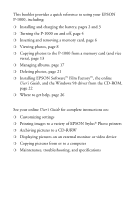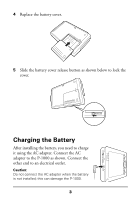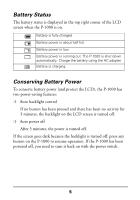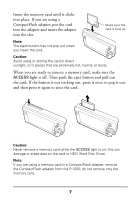Epson P-1000 Quick Reference Guide - Page 4
Installing the Battery
 |
UPC - 010343849280
View all Epson P-1000 manuals
Add to My Manuals
Save this manual to your list of manuals |
Page 4 highlights
Installing the Battery The P-1000 comes with a Lithium-ion battery. Follow these steps to install it: 1 Slide the battery cover release button to unlock the battery cover. 2 Slide the cover off. 3 Insert the battery into the compartment, aligning the + and - ends with those inside the compartment. Tip: Place the battery over the clear plastic strip. If you need to remove the battery later, use the strip to lift out the battery. 2
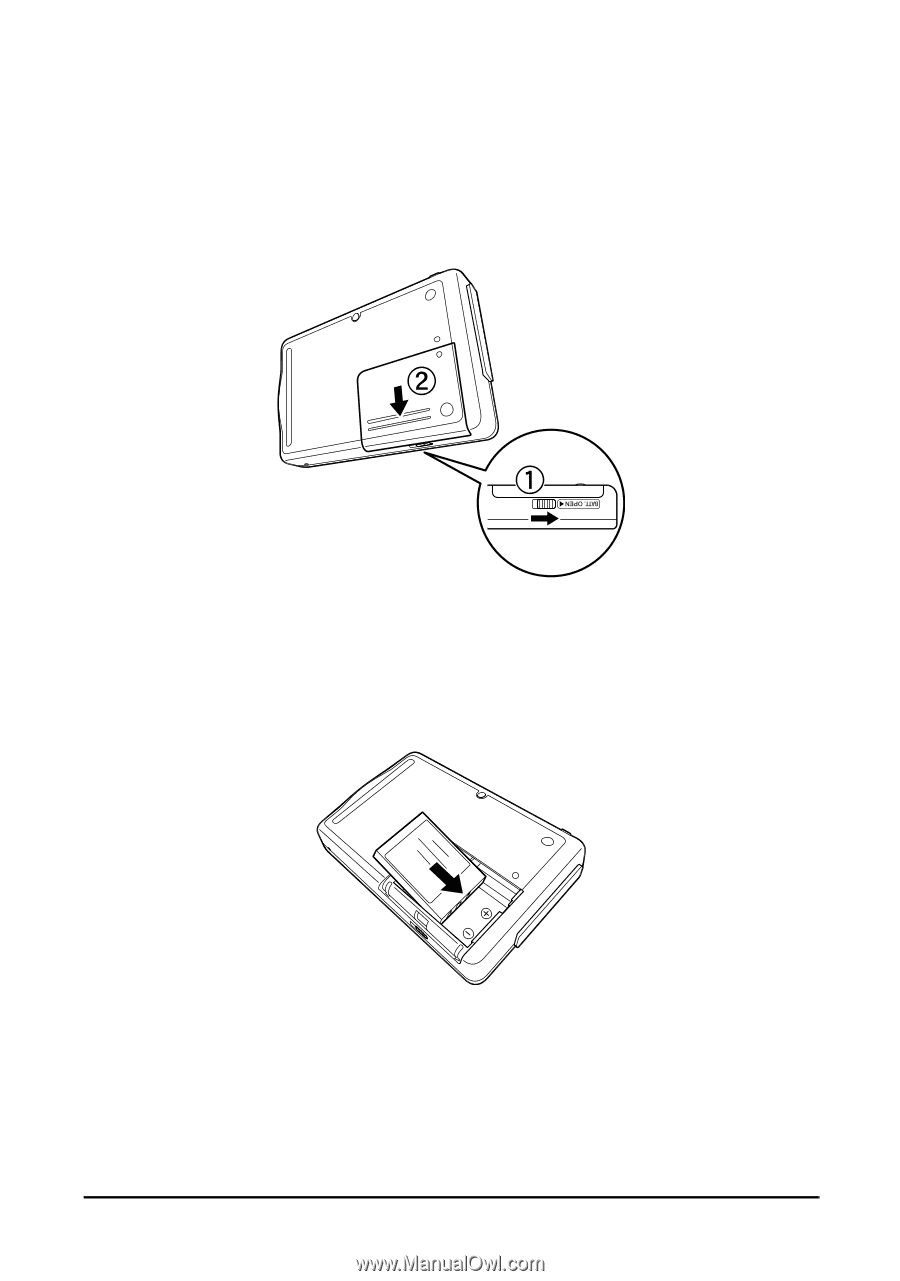
2
Installing the Battery
The P-1000 comes with a Lithium-ion battery. Follow these steps to
install it:
1
Slide the battery cover release button to unlock the battery cover.
2
Slide the cover off.
3
Insert the battery into the compartment, aligning the
+
and
–
ends with those inside the compartment.
Tip:
Place the battery over the clear plastic strip. If you need to remove the
battery later, use the strip to lift out the battery.