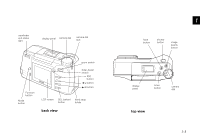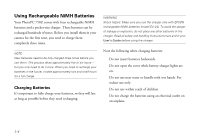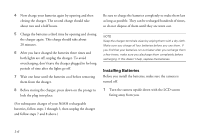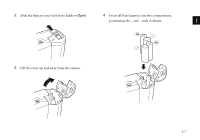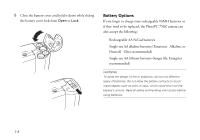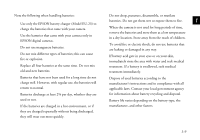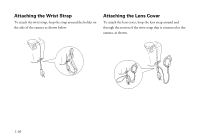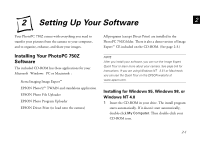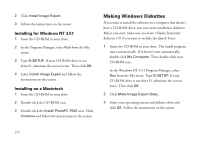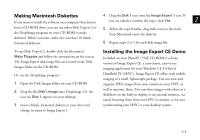Epson PhotoPC 750Z User Setup Information - Page 14
Battery Options, Single-use AA alkaline batteries Panasonic
 |
View all Epson PhotoPC 750Z manuals
Add to My Manuals
Save this manual to your list of manuals |
Page 14 highlights
5 Close the battery cover and hold it down while sliding the battery cover lock from Open to Lock. Battery Options If you forget to charge your rechargeable NiMH batteries or if they need to be replaced, the PhotoPC 750Z camera can also accept the following: Rechargeable AA NiCad batteries Single-use AA alkaline batteries (Panasonic® Alkaline, or Duracell® Ultra recommended) Single-use AA lithium batteries (longer life, Energizer® recommended) WARNING To avoid the danger of fire or explosion, do not mix different types of batteries. Do not allow the battery contacts to touch metal objects such as coins or keys, which could short out the battery's circuits. Read all safety and handling instructions before using batteries. 1-8

1-8
5
Close the battery cover and hold it down while sliding
the battery cover lock from
Open
to
Lock
.
Battery Options
If you forget to charge your rechargeable NiMH batteries or
if they need to be replaced, the PhotoPC 750Z camera can
also accept the following:
Rechargeable AA NiCad batteries
Single-use AA alkaline batteries (Panasonic
Alkaline, or
Duracell
Ultra recommended)
Single-use AA lithium batteries (longer life, Energizer
recommended)
WARNING
To avoid the danger of fire or explosion, do not mix different
types of batteries. Do not allow the battery contacts to touch
metal objects such as coins or keys, which could short out the
battery’s circuits. Read all safety and handling instructions before
using batteries.