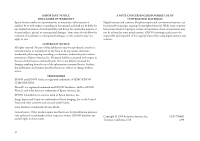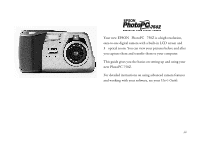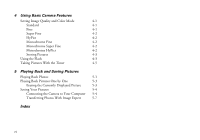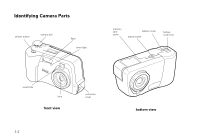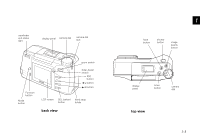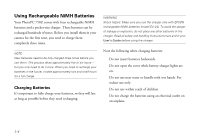Epson PhotoPC 750Z User Setup Information - Page 6
Using Basic Camera Features, Playing Back and Saving Pictures, Index
 |
View all Epson PhotoPC 750Z manuals
Add to My Manuals
Save this manual to your list of manuals |
Page 6 highlights
4 Using Basic Camera Features Setting Image Quality and Color Mode 4-1 Standard 4-1 Fine 4-1 Super Fine 4-2 HyPict 4-2 Monochrome Fine 4-2 Monochrome Super Fine 4-2 Monochrome HyPict 4-2 Storing Pictures 4-3 Using the Flash 4-3 Taking Pictures With the Timer 4-5 5 Playing Back and Saving Pictures Playing Back Photos 5-1 Playing Back Pictures One by One 5-3 Erasing the Currently Displayed Picture 5-3 Saving Your Pictures 5-4 Connecting the Camera to Your Computer 5-4 Transferring Photos With Image Expert 5-7 Index vi

vi
4
Using Basic Camera Features
Setting Image Quality and Color Mode
4-1
Standard
4-1
Fine
4-1
Super Fine
4-2
HyPict
4-2
Monochrome Fine
4-2
Monochrome Super Fine
4-2
Monochrome HyPict
4-2
Storing Pictures
4-3
Using the Flash
4-3
Taking Pictures With the Timer
4-5
5
Playing Back and Saving Pictures
Playing Back Photos
5-1
Playing Back Pictures One by One
5-3
Erasing the Currently Displayed Picture
5-3
Saving Your Pictures
5-4
Connecting the Camera to Your Computer
5-4
Transferring Photos With Image Expert
5-7
Index